Rigidbody changes position when I add torque. How do I stop this?
The script on my Rigidbody allows the user to change its position and rotate it (through AddForce and AddTorque, respectively). However, when I rotate it, its position changes which has a notable effect on the game. How do I make sure that the Rigidbody rotates around its center without changing its position at all? I thought about freezing the position, but that would bring the object's velocity to zero, correct?
Upon closer inspection it seems that when I add torque in the x direction is when it moves. Adding a torque in the z direction does not. When the x torque is added, it seems as though the rigidbody rotates around a point outside of itself. I thought that adding torque made it rotate around the object's position. Am I missing something?
Answer by cstooch · Jul 11, 2017 at 05:26 PM
This might help answer your question:
http://answers.unity3d.com/questions/1035458/why-does-getcomponent-addtorque-ignore-the-pivot-p.html https://docs.unity3d.com/ScriptReference/Rigidbody-centerOfMass.html
You might need to specify the center of mass.
Thanks! Turns out I had been messing around with the center of mass before (I had set it to 1 unit behind the rigidbody) and totally forgot to set it back after I was done. One of those facepalm moments haha
Also, remember that colliders attached to the children of the Rigid object have an effect on the center of mass.
Your answer

Follow this Question
Related Questions
Why does my rigidbody move it's transform while rotating? 1 Answer
How to Rotate Rigidbody to 0 Along the X Axis? 1 Answer
Turning faster right than left when using Rotate? 1 Answer
Cannot get rigidbody constraint to unfreeze 1 Answer
Disable gravity (freeze character in mid air) without him flying into space? 1 Answer