- Home /
How to detect Google Cardboard Magnet Pull on Android
Google Cardboard and its knockoffs have a magnet slider that, when pulled, creates enough of a disturbance to be detected by the phone. In the Google Cardboard app, this is used as a way to click. How would I detect this in Unity? Google gives an example here, but it is for Java (native Android SDK development): https://developers.google.com/cardboard/get-started
This is to be used with the Durovis Dive plugin for the stereoscopic rendering.
hi, I am a bit of a noob when it comes to scripting. How would I use the script? I want my character to start Autowalk when the trigger is pressed.
Answer by Max-Pixel · Aug 25, 2014 at 10:45 PM
I was able to figure out the answer on my own, with a bit more work. Hopefully this Question will help others who are also looking for this functionality.
There is a script on GitHub that works flawlessly, right here: https://github.com/CaseyB/UnityCardboardTrigger
I Don't see any script over there! Can you check that link?
Their master branch is empty, the script is in the feature/Updating_events branch: https://github.com/CaseyB/UnityCardboardTrigger/tree/feature/Updating_events
Do you need the google cardboard SD$$anonymous$$ to use this or did you get it working with the Dive?
Nope, this stands on its own. You don't even need to use it with the Dive SD$$anonymous$$: Technically, you could do a bare-bones Unity-Android build with the CardboardTrigger script and it would recognize any sort of sudden nearby magnet activity.
Answer by Codest19 · Oct 09, 2015 at 08:01 AM
This may be a little old but it took me awhile to figure out so here it is. The Cardboard SDK has built-in support to get trigger pulls, they are registered as events. You only need to add the event to your script. Add the event with OnEnable() and OnDisable() with the function you wish it to call.
Edit: Adding OnDisable() has odd effects on the sdk. I left it out and everything works well.
using UnityEngine;
using System.Collections;
public class Gun : MonoBehaviour {
void OnEnable(){
Cardboard.SDK.OnTrigger += TriggerPulled;
}
void OnDisable(){
Cardboard.SDK.OnTrigger -= TriggerPulled;
}
void TriggerPulled() {
Debug.Log("The trigger was pulled!");
}
}
Answer by elich11 · Jul 01, 2015 at 10:42 AM
To use the scripts, simply apply a method to the delegate (MyEvent), in this method, you can see I call another script (Mover) method to react to the magnet event.
void myEvent() { Debug.Log("Got magnet event!"); mover.setDoStart(); }
void Awake() { mover = GetComponent ();
OnCardboardTrigger = myEvent;
_sensorData = new List<Vector3>(WINDOW_SIZE);
_offsets = new float[SEGMENT_SIZE];
}
Your answer