- Home /
Animations Have Stopped Working
Hi everyone, I hope someone can help me.
Last night I saved my game with no issues. Everything was fine. I have woken up this morning and it appears that my main menu is losing all of its animations. My night time water effect has stopped working completely and now just appears as static, my tag line that used to bounce into the screen now does not work (animation was created using the animation window and no scripting) and my 3D text menu options won’t highlight when I hover the mouse over it (though this is temperamental and seem to work when it feels like it!) I haven’t changed anything at all since last night, here is a list of things I have tried to make it work:
Built the program to see if it was a bug with the scene editor or game screens.
Copied and pasted an earlier version of the menu (which does work) over the top of the new one.
Deleted the old scene and imported the new scene.
Removed all animations and put the animations back.
Remade the animations and applied them but it doesn't work out of the animations window.
Modified the Z value to make sure the tag line isn't behind any other GUI components.
Restarted the computer and Unity.
However, none of the above has worked. The animations show in the animations window but they don't work in any of the other windows and I have no idea why.
Does anyone have any idea how to fix this? My Unity version is 3.4 - I would have upgraded to 3.5 but if I did, my project would not be compatible with university versions, who also run Unity 3.4.
Thanks in advance.
Your answer

Follow this Question
Related Questions
Why aren't Character Animations Playing on iPhone? 0 Answers
Unity editor stopped working while importing package and open project 0 Answers
Import Animations FK 0 Answers
sync animations problem 1 Answer
Help needed with scripting an enemy 0 Answers