- Home /
How to save projects before uninstalling and re-installing
Hey I need a different version of unity for school but I don't want the project I have to be blown away (since I need them for future classes and don't want all the hard work down the drain). I have as of right now Unity 5.43f1 and I need to download for my class 5.61f1. the only reason I don't just download new version is because I had issues with Mono to where the teacher suggest I uninstall and reinstall.
Answer by Martin4851 · Jul 01, 2017 at 06:24 PM
Hi, your project ar probably located in c:/users/your_name/documents/UnityProject. So when you uninstall old version of Unity a install the new one, your projects won't be lost. When the instalation is complete, just open Unity, click button Open and navigate to your project. Unity will open the project and re-compile scripts for new version and everything will work.
That path assumes Windows of course.
Note that on startup Unity 5.x displays a list of recently opened projects, and shows the path to each one. You can use that to see where each project is stored.
Answer by shadowpuppet · Jul 02, 2017 at 02:11 PM
I would first make a back up copy of your project - just for safe keeping. I had a project started in 4.7 and was sure to make a copy before trying to upgrade to 5.6 - because, sure enough, once you open that project in the new version you can't ever open it again in the previous version. SO if everything goes sideways - like it did for me, after the upgrade recompiles everything you still have the old version. I know 5.6 has far more features than my current version but I really don't care. Took me eons to learn coding for 4.7 now I need to relearn half the stuff because , I guess, unity people got bored with the old way to code
Your answer