- Home /
Massive problem updating to Unity 2019.1
I recently Updated my project from 2018.3 to 2019.1, I received multiple errors about my text mesh pro packages having issues, after googling it my issues were similar to this https://forum.unity.com/threads/text-mesh-pro-dozens-of-errors-with-unity-2019-1.662575/ the solution there seemed to be to change the .Net from 3.5 to 4, the Unity editor said it needed to restart, I accepted and the editor crashed, I ignored the bug report, and tried to open the project, the editor crashed before it even opened my project. I tried to create a bug report and it failed to archive because it couldn't read a file. What happened? This is a git project and I can revert the changes, but would that work? I need serious help!
It sounds like your packages are corrupt, I don't know if you committed and pushed your changes but if not just re pull the project and try again, you can update your .net beforehand and try updating again.
whenever you do project changes like this make sure to have a backup (in your case you did)
@jmgek I haven't staged the changes yet, can I just revert the changes or is it better to delete the project and pull it?
Your answer

Follow this Question
Related Questions
Unity Crashes on Start Up 0 Answers
Anyone on Unity 5 beta 12 getting this crash? 0 Answers
Vicon DataStream SDK with unity 1 Answer