Unity Editor crashes directx9 or dx11 on windows 10
I recently purchased a new laptop: http://www.newegg.com/Product/Product.aspx?Item=N82E16834152815R
Since then in both windows8.1 and now win10 (hoping updating would help) unity is extremely unstable. The editor starts with the window slightly askew so you can't grab the top bar to close or minimize the editor. If you attempt to resize a viewport or use OS controls to pin the editor to one side or another Unity freezes (never crashes on its own, just hangs indefinitely) and you have to end the task to continue. This happens on a brand new empty project. Additionally, using any command that opens a new window will freeze the editor (like build settings for example). I've tried the force dx11 startup in the icon and it doesn't seem to help.
Sometimes Unity gives a message in the console at startup saying that I need to download a hotfix from microsoft or risk unstable results. However, the hotfix only works for win7 and below. Here's a link to that: https://support.microsoft.com/en-us/kb/976038
I'm sort of stuck with this brand spanking new laptop with a nice setup and no unity. Any suggestions?
Answer by BlackTerrorGT · Oct 17, 2015 at 06:02 AM
After multiple windows updates and driver updates of the nvidia card, it was the hidden intel chipset update that fixed the problem. If anyone else has this issue, you need to go into device manager and manually check for your display adapter's driver for the intel chip. It will find an update and return your life to normal. That is all.
I'm not sure why, but this only fixed the issue briefly. After opening a scene and testing my game, it froze during the middle of the level. I had to kill the task again. After restarting, the problem was back. This is unsettling.
I've just attempted manual registry modification as directed at this link:
http://forum.unity3d.com/threads/missing-an-imporant-service-pack-patch.77443/page-3
So far its working. I'll post again if the problem returns.
Answer by BlackTerrorGT · Dec 14, 2015 at 10:57 AM
I had still experienced issues after all of the attempts described below. This morning, I randomly thought about installing Unity5 on the machine to see if it had the same editor problems. It did not. Furthermore, since installing Unity5, the problems are now gone from 4.6.9. Shrugs.
Your answer