- Home /
"directionless" sound for 2D game.
I need sound the comes out of both speakers evenly for a 2d game. Several posts on this site suggest that
AudioSource.PlayClipAtPoint(damageSound, Camera.main.transform.position);
would work for this purpose, but the actual result of this code is that the sound seems entirely come from one speaker or the other at random. Note that my audio listener is on my main camera.
Comment
Best Answer
Answer by landon912 · May 03, 2013 at 08:53 PM
In the audio source set the sound to 2D and I belive it will fix the issue.
Then you caint do AudioSource.PlayClipAtPoint(), if there is no audio clip.
Oh, I thought you meant the Audio Source component, which I am not using. It does look like there is a 3D sound check box on the audio file itself though.
Your answer