Unity Editor freezes when opening a scene
Hi. I encountered a serious issue. When I tried to open one of my scenes in my project that I had successfully created and built with 2017.2 a year ago, Unity just froze. Other scenes could be opened without a problem. When I tried to build it, Unity didn't respond either when the scene was being processed. I am sure there was no problem with the code and the scene itself because I was able to open, run and build it before.
I tried some different versions of Unity (from 2017 to 2018), but all of them failed. I also emptied the Library folder, but it didn't help.
Now my project has been totally destroyed because I cannot continue developing it. And the design of Unity Editor is terrible. When a scene cannot be opened, it should at least show an error message to explain the problem rather than just do nothing and freeze forever.
What are possible causes for this kind of issue? It is greatly appreciated if there is anyone who can help me with this. I was a Unity subscriber and now I have unsubscribed. Does it have anything to do with my account type? Thank you for your help in advance.
Answer by jianren · Jan 30, 2019 at 03:56 PM
Since I started using Unity, I've found that it is so buggy, unstable and super user-unfriendly. You can't even talk to anyone if you have any technical issue. That is, they don't provide technical support even if you have paid so much money. Now it even destroyed my project. I'll recommend that people who are serious about their game development ignore Unity and use something else.
Your answer

Follow this Question
Related Questions
Why does the editor keep freezing, especially when I alt tab? 2 Answers
unity crashes when starting project 1 Answer
How to fix editor freezing after code change? (during build) 0 Answers
5.3 Unity Editor Freeze on First Play 5 Answers
(Case 761764) Editor freezes after a minute or two of being on play mode 0 Answers