- Home /
Sprite quality is very poor
I'm having an issue with sprite quality. I've tried sprites as small as 128 and as large as 512. I've looked around online and found many solutions that didnt work. My current setup now is an atlas that is 2048x2048 PNG, uncompressed, truecolor. The sprite in question is actually 512x512. Of course, the image itself looks flawless, but the sprite looks horrible. My current import setting for the atlas is point filtering mode, although I've tried trilinear filtering with mip maps with no noticeable difference. I have quality setting set high with Texture Quality set to Full Res. The images are below. The first one is the base image, the second is the sprite from the phone screenshot. The sprite has horrible aliasing and blurred edges.
How on earth do I fix this?
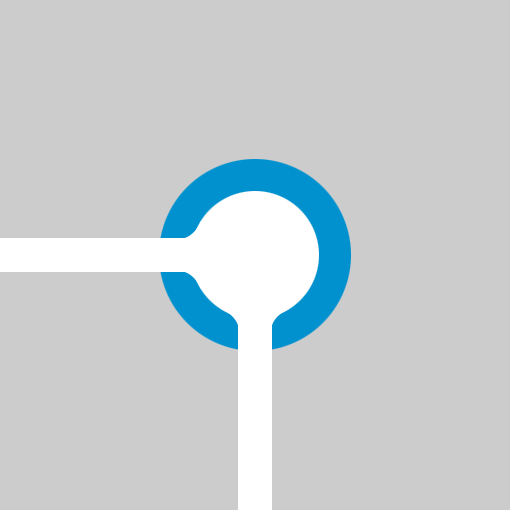

Yes he has.
current import setting for the atlas is point filtering mode,
I've seen similar issues using high resolution sprites on a low screen resolution.
Can you post a screenshot of the sprite import options for it?
Answer by charglerode · Sep 03, 2014 at 04:54 AM
Turns out the issue is using Unity Remote 4. My guess is since the app it's not installed on the device it can't take advantage of hardware for rendering and likely compresses textures and sprites. Once I installed the apk it looked much better.
Well the remote is just that. The pc is strea$$anonymous$$g a video to the device and gets the controls back. Hence the pixelization. (and lag)
have the same issue, what exactly did you do to fix it?
Answer by sesalpinogamer · Apr 19, 2015 at 02:44 PM
Reviving a dead topic,if your game is 2D,change the Filter Mode to Point,it worked for my sprites
Answer by Jack423 · Sep 01, 2014 at 10:25 PM
I had the same issue. If you go to the sprite and select compression and set it to "true color" and select the format to be "GUI Editor/Legacy", that fixed it for me.
The format can't be GUI Editor/Legacy for sprites; it must be Sprite. (Or Advanced, with sprite mode set to Single or $$anonymous$$ultiple.)
Your answer