Why do dots appear on pbr materials when I use iOS Platform module?,
Hey, guys.
when I setup material in Unity with Build settings set to Platform PC, Max and Linux Standalone, my materials look fine. When I create the same materials using iOS debug Platform, Material becomes looking like tiled so many times, or with dots. 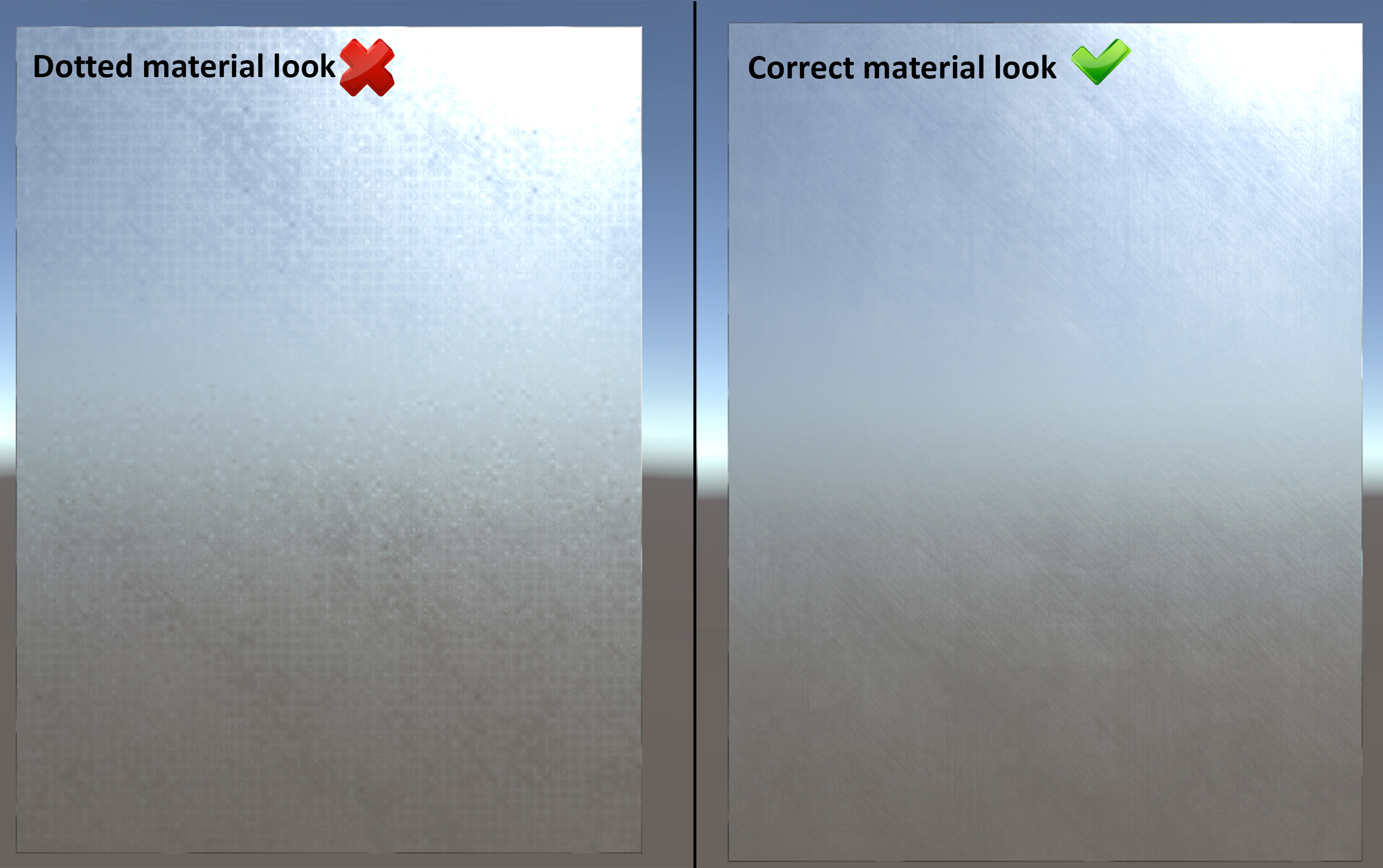
I've noticed that iOS module reimports textures. I suppose maybe it reads textures not correctly for some reason, or in its own way.
Sometimes these dots appear only in Smoothness map (You can clearly see it on this asset gif DotsInSmoothnessMap If you switch its Smoothness source from Metallic Alpha (which is with dots) to Albedo Alpha, you'll see that material looks fine again).
But sometimes it affects both AlbedoTransparency and MetallicSmothness maps. Which is clearly seen here on the gif DotsAfefectAlbedoTransparencyAndMetallnessSmoothnessMap
If I switch Platform back to Build settings set to Platform PC, Max and Linux Standalone, Unity reimports texture maps again, and materials look fine again. But I need them to look properly on iOS platform as well...
I use maps generated in Substance Painter. Maps rebaking and reexport don't help. This dots issue appears both in Unity 5.6. and Unity 2017 versions.
I would appreciate any your ideas of how can it be fixed!
,
Answer by rorybowcott · Jun 28, 2021 at 09:33 AM
@aleksandrakharchenko Did you ever find the solution to this issue? I am seeing the same problem.
Your answer

