- Home /
Question by
Bincredible · Oct 27, 2013 at 10:53 PM ·
raycastlinerendererdetectionhit
Help with LineRenderer
Hey, I wondered if there was a way to detect if the LineRenderer component is touching another object for example a cube through a script. Thanks for any help.
Comment
Best Answer
Answer by vexe · Oct 28, 2013 at 02:56 PM
Just cast a ray of the same length and direction of your line renderer.
Here's an example (just attach it to your desired gameObject):
public class Test : MonoBehaviour
{
public float length = 10;
LineRenderer line;
Transform mTransform; // cached transform
void Start()
{
line = GetComponent<LineRenderer>();
if (!line)
line = gameObject.AddComponent<LineRenderer>();
mTransform = transform;
line.SetVertexCount(2);
line.SetWidth(.1f, .1f);
}
void Update()
{
// set the positions of the line's two vertices
line.SetPosition(0, mTransform.position);
line.SetPosition(1, mTransform.position + mTransform.forward * length);
// create a cast a ray from our position, going forward and of length 'length'
Ray ray = new Ray(mTransform.position, mTransform.forward);
RaycastHit hit;
if (Physics.Raycast(ray, out hit, length)) {
print(hit.collider.name);
}
}
}
Result:
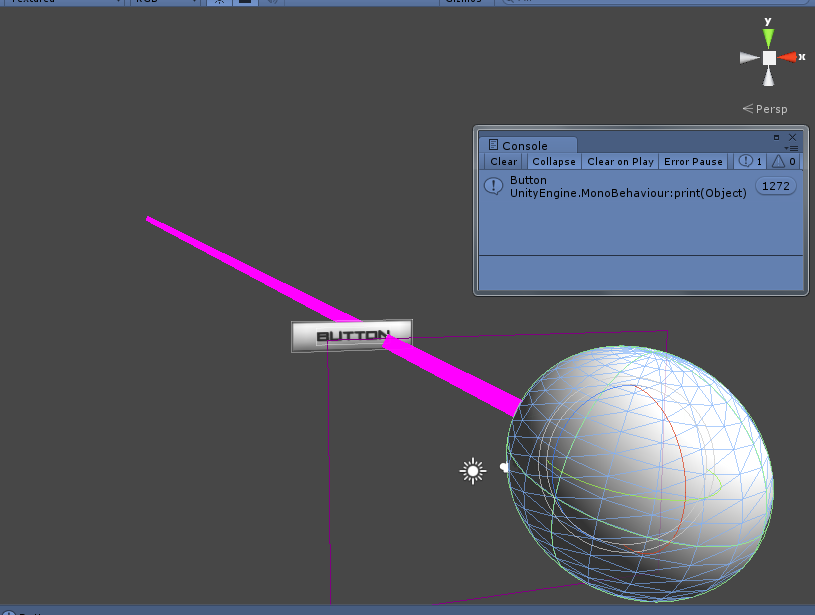
archery.png
(79.4 kB)
Your answer

Follow this Question
Related Questions
Multiple Cars not working 1 Answer
Help with casting and drawing multiple raycast along an angle 0 Answers
I don't know why i can't detect by ray sth. tagged, 1 Answer
hit point not working correctly . 1 Answer
Trigger and raycast error? 2 Answers