- Home /
,Does anyone know how to implement the touch controllers on a build made for Samsung Gear?
I have this code that is specified to be used with google goggles and Samsung Gear and I have gathered all of the information needed to code it, but I am new to coding so I don't know how to get the new script to recognize the touch controllers. I have the Ovr avatar sdk in my assets and I have already set up the avatar to work. The hands are present and I can grab things via the a and x button, and i can move them around, I just can't make selections with them. I have gotten the oculus headset to work just not the touch controllers other than what has been previously stated. Currently the input method is inputfire1 (which works with the left mouse click) and I would like to change it to work with the a and x buttons on the oculus controllers instead. The script is in the attachments. [link text][1]
So on line 28 there is the option to spawn menu via gazetrigger and inputfire1. I have selected Input fire one in my build cause It triggers the menu via a button push (left mouse click) and this is just to set the drop down menu selection of what to use for the input. The script contains multiple times where fire 1 is used to make selection but I would like to use the touch controllers instead. I have read multiple documentations that have pointed me to ovr button 1 (and this is not how i type it into the code it's just a generalized understanding of what I have tried) being the a button unless it is stated for both controllers can be input devices in which Button.One can be used for a and x. The error I recieve when implented is: VideoPlayer360.MediaPlayerController.eMenuSpawnMode' does not contain a definition for Button'
The Oculus site states: OVRInput provides Touch position and orientation data through GetLocalControllerPosition() and GetLocalControllerRotation(), which return a Vector3 and Quaternion, respectively. Honestly I don't know what line of the code to implement this on
any help would be greatly appreciated!
Your answer