- Home /
How do I create accurate bend with custom tree geometry?.
Right now I have trees created in Speedtree, exported as FBX, and added to Unity's terrain system. One single mesh, two materials, with nature-soft-occ shaders, per the unity manual instructions. I can plant the trees with terrain painting and wind zones will affect them, but not appropriately. The whole tree moves as a single unit, and I get no secondary animations from the leaves. The entire tree just flexes uniformly when I'd like to be getting a slight bend in the tree trunk, and more exaggerated 'random' motion from the leaf geometry.
In order for unity's terrain system to paint the trees properly I had combined the model into a single mesh, as instructed in unity manual. If I keep the trunk/ leaves separate meshes, the terrain system will not paint them at all.
How can I get unity to recognize the difference between the trunk and the leaves and apply wind appropriately to each? I am using unity version 3.5.5f3. Any help is very much appreciated. Thanks.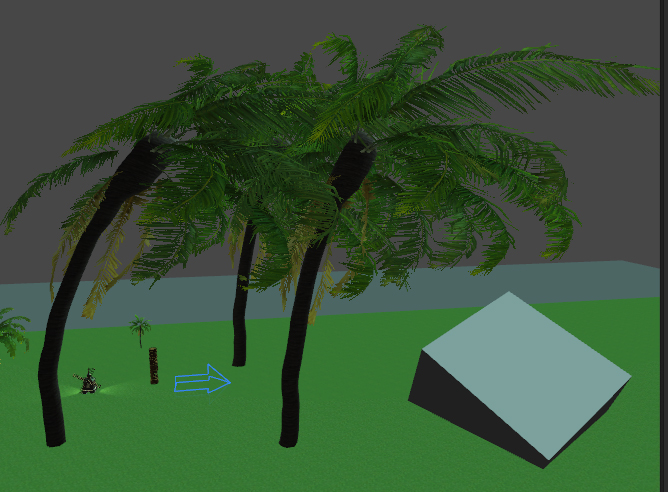
Answer by Jeffom · Jan 22, 2013 at 05:42 PM
http://forum.unity3d.com/threads/109087-Speed-Tree
hope this answer you question I think unity doesn't support Speed tree.
They are exported from speedtree as standard .fbx files. In this case I am using speedtree only as a 3rd party modeling program similar to how one would use 3dsmax or maya, and I do not expect support for any other speedtree features in Unity.
maybe it's the fbx have you checked the hierarchy and the pivot?
Not exactly sure what I'd be checking for. It's a single mesh .fbx, so there isn't much to it in the hierarchy, and the pivot is at the base of the trunk. Unity just doesn't seem to recognize any difference between the leaf meshes and the trunk mesh, and is applying bend to them uniformly, thus very unnatural and ugly.
http://docs.unity3d.com/Documentation/Components/tree-FirstTree.html
have you tried this tool? I think the models created by speed tree have some issue with unity try building a tree with their tool
This would defeat my entire goal. We have a vast library of trees already constructed and re modelling all of them in an inferior fashion seems silly when the Unity manual clearly states, "Trees can be created in two ways to the terrain engine: The first one is by using the Tree creator that Unity comes with, and the second one is by using a 3rd party modeling program.." These are standard .fbx exports that can be imported into any other 3d package just fine, yet I've found near zero resources on how to successfully get unity to handle them properly as terrain trees.
Your answer

Follow this Question
Related Questions
tree bend factor wont work problem. 1 Answer
Tree Bend Factor Doesn't Work, Unity 3. 6 Answers
Custom Trees and Wind 1 Answer
How does one adjust tree bend factor in animation timeline? 1 Answer