- Home /
How to determine hardware requirements for game made using Unity?
So I've created a 3D game using Unity. How do I find out the minimum and recommended hardware requirements of this game for PC?
Is the GPU memory requirement same as VRAM usage I get in stats in Unity?
I want to define the requirements like this:
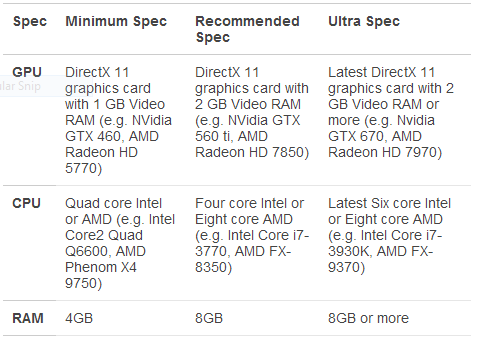
And what about web player? Will it have H/W requirements too?
Answer by MakeCodeNow · May 20, 2014 at 06:12 PM
The minimum spec is not a hard and fast rule of the engine but something that you find through testing. The best way to set the min spec is to actually run the game on various older machines and see how it holds up. You can use that testing to narrow in what you consider to be a reasonable min spec for your game. The recommended spec is probably similar to the machine you developed on, or something that consistently performs well in your testing.
Webplayer is designed to run on any browser that supports the plugin, but it'll run more slowly on older computers. You can have a min spec for that, too, but it'll probably be different than the main game because of how the webplayer build works.
And yes, VRAM is GPU memory.
"not a hard and fast rule": all gamers know that the $$anonymous$$imum spec is always a lie.
Go to forums for something well-known like WoW, and you'll see the player's recommended spec doesn't have that much in common with the one on the box.
Answer by superlevi12345 · Mar 23, 2018 at 11:03 PM
There are multiple ways to get minimum specs for your game, some easier than others.
Example- Minimum requirements: DX10+ with shader model 4.0 capabilities
For stuff like OS, graphics card, and CPU compatibility, that info can be accessed easily.For example, if you are making a game with Unity, the system requirements can be found here, on Unity's official requirements page.In fact, it even provides in-depth details for platforms, such as iOS, Android, WebGL, and Windows Store Apps.Just look under "For running Unity games" to find the correct info.Other engines should have similar pages too.
Example- Minimum requirements:2.5 GHz Intel Core i3 processor, 2 GB RAM, at least 2 GB of free hard drive space
For more complex requirements(RAM, CPU cores, storage needed, etc.), you can test those out on the current system you are creating on.To find RAM and CPU cores, you can use Task Manager( opened with CTRL+SHIFT+ESC or CTRL+ALT+DEL, then select Task Manager).Once it's opened, make sure that all apps under Apps, except your game, of course, are closed to get the best answer.Then look at the CPU usage of your game.Let's say you have a 2 core system.If the core usage is high(I consider high to be 40% or higher), then a good minimum would be 2 cores. If an 8 core system has the usage at 20%, that would make a good recommended spec and so on and so forth.The same can be said for RAM.If a 2 GB RAM system has the memory usage at 40%, then that would be a good minimum spec. And, like before, if an 8 GB RAM system has the RAM usage at 20%, then that would make a good recommended spec.Finding the amount of space your game takes is easy; just add the number of gigabytes(GB)/megabytes(MB) your game application(.exe or other) takes with the amount the game data takes and you have your answer.I would also record the RAM and CPU usages at different graphics settings, resolutions, and framerates to find the best minimum and recommended requirements.
Now, finally, one thing you could do is test the game on multiple old systems and see how they run the game, and you could use those as your minimum specs.If you don't have access to old PC's, then you could send the game to other people with different hardware, have them test it, and see how it plays out.
And from there, you should have a good minimum/recommended system requirements chart for your game!I should mention that you can also easily add stuff like controller support or online connection requirements, there are some great links to use.If anyone has any questions or comments, I'll be happy to respond!
Your answer

Follow this Question
Related Questions
IS my laptop efficient for game development ? 1 Answer
auto detect quality settings 3 Answers
Huge "other" in Gpu Profile ! 4 Answers