- Home /
Low FPS with no shown reason
I have a weird case of low FPS. When i'm using the profiler I don't see any indicators that should be causing low FPS, the game in the editor is using 600-700mb memory 5-10ms on both CPU and GPU, this isn't happening on the build version, in the editor I have 5-10 FPS. I have check the task manager and there isn't no reason for it to run at a lower FPS there either.
Having the profiler itself has been known to cause frame drops because of all the calculations/readings that it's doing
Turn your camera to the sky in scene view.
Fix any errors.
Ok, I considered the effects of scene view on the rendering. Draw calls etc all add in from scene view too.
One reason is overheads. What version of Unity? Do you have Profiler access?
Answer by ExtremePowers · Mar 06, 2015 at 08:37 PM
I found the error, well no I didn't but I found the solution, I had installed unity 5 before I uninstalled 4.6, so when I uninstalled 4.6 it removed some settings that unity 5 used. This seamed to fix the lag I had and I now have 100-150FPS
Did you install it to the same folder? I didn't encounter this and I chose a fresh folder.
Answer by gkepets · Mar 06, 2015 at 07:31 PM
Try labeling all the items you dont need to move as static. I had the same problem and this drastically changed the fps from 15 to 35. Also combine all the static items (parts of a map, terrain, trees, etc) into one object and label that static too. This decreases the draw calls and allows the cpu/gpu to process/ render more efficiently.
I can't really do that, since all my objects are dynamic, because it is a procedural terrain, but can I still mark my terrain as static? Because it isn't moving, but it is changed at runtime though. I only have the terrain and some gameobjects without renderers on them.
Yeah, label the terrain as static too. Also use lightmapping for the directional light, so that it isnt rendering effects in every frame. Also try using fog.
$$anonymous$$y terrain is procedurally generated using Noise functions to generate a heightmap, it depends on a random Seed variable so the light would be different each time, + my light is constantly in movement to generate a day night cycle.
Yeah, so that is going to be complicated. $$anonymous$$aybe a script to predict the seed it will use and then automatically generate a heightmap and lightmap? Idk anything else...
Your answer

Follow this Question
Related Questions
CPU + GPU for devices? 0 Answers
iPhone Performance Question relating to CPU-WAITS-GPU 1 Answer
High CPU GPU usage not showing in profiler 0 Answers
Steady FPS on Android. How can I achieve it? Profile analysis. 1 Answer
31% GPU / 60% CPU Load... 0 Answers