- Home /
Tutorials on shaders?
Hello guys well I know that a very important part of Unity and game development are shaders but I really cant understand them.
Are they written in javascript?
Do you know a good place to learn something about shaders?
I also have seen in some unity assets that the artists create the normal textures and sometimes some black/white textures why?
Help is aprecciated and rated.
Have you read the docs? http://unity3d.com/support/documentation/$$anonymous$$anual/Shaders.html
Answer by loopyllama · Mar 14, 2011 at 06:58 AM
Jessy has made this wealth of information:
That series covers nearly everything you can do with fixed function shaders, which is limited and sometimes not particularly efficient. I started learning GLSL yesterday, so I might add videos for that, in the future, but that's not going to help people who aren't targeting Apple or Android hardware exclusively.
Thanks for helping the comunity so much jessy. How long have you been working with Unity?
Answer by Nolirneen · Mar 14, 2011 at 08:33 AM
I know nothing at programming, so I don't know whether its a javascript, but I've been working on autodesk maya for a while now to understand how shaders work.
Basically, a shader is like a material for a 3d object. If a 3d object does not have a shader, it becomes transparent. Likewise, many objects can share one shader.
Artists can paint on a digital canvas, and that painting can be applied on a 3d object to give it that particular painting as its texture.
As for the black and white painting you saw, its a MAP to indicate which parts of the texture that the specific MAP the b/w painting is for, such as SPECULARITY, or REFLECTIVITY.
In the digital media world, white is the value of 1, and black 0.
What this means is, on the REFLECTIVITY MAP for a specific object, on the white parts of the map, reflections can be seen in the rendered view, while the grey areas are less reflective, and the black areas totally unreflective.
They do not affect the COLOUR of the painting texture, however. It's just a map.
Hope that helps. =)
Answer by whydoidoit · Nov 05, 2012 at 08:44 AM
We've added a section on Shaders to Unity Gems which attempts to cover off the first baby steps in Shader programming.
Your answer