- Home /
How do I work around Unity's Security Sandbox
My team and I have recently finished a game with the intention of integrating it with Kongregate's 'kred' API to make use of their in-game currency and micro-transaction features. We have, however, run into an unexpected and fairly hefty problem:
To complete our integration with the Kongregate API for our game, we must make a call to a server-side REST function that registers a player's item as 'used' (otherwise it just remains in their account permanently). Naturally this involves making a HTTP request to the specified URL (http://www.kongregate.com/api/use_item.json), which can be accomplished with the WWW class, except Unity's security sandbox systems prevent us being able to make the connection, as the kongregate.com server does not have the correct crossdomain.xml settings. I've attempted using the .NET class HttpWebRequest for this purpose instead, but this seems to be constrained by Unity in the same way as the WWW class. Currently I'm unaware of any other way we could make the request to the REST API, which puts us in a bad spot for our Kongregate integration, but surely there must be some way to accomplish this even with Unity's security constraints.
If anyone could suggest any solutions to this problem it would be hugely appreciated as we are currently in the deeply frustrating situation of having a finished game that we cannot launch.
Ask $$anonymous$$ongregate. A lot of Unity games have already been integrated. I'm sure they have a solution for your issue.
Answer by Graham-Dunnett · Oct 12, 2012 at 09:27 PM
As Kryptos says, Kongregate probably have a solution for this. If not, then make your requests to a server that you own, and then have that server make the requests to Kongregate for you. This is a man-in-the-middle scenario.
Your answer