- Home /
Kinect and Unity error at play
Hi I'm new in the world of Unity but i want to collaborate with the community.
I've executed examples and proyects with Kinect and Unity only with oficial software. I've followed some tutorials and examples and I just installed the Miscrosoft Kinect for windows and the GAK package of Unity that is a compilant of resources, projects, examples and prefabs realated to Kinect.
Unfortunately i get an error at the moment of play with the sensor, "HRESULT 0x80310001 The data frame not available" although i play fine without trouble with the sensor and usability in the game, then I stop the program and when i want to play the game again the IDE Unity freeze totally and doesn't let me make anything. I must to stop unity completely (since Task Manager) and re run the Unity application to continue with the development.
Someone have any idea of what's happened with my Unity + Kinect? it's only occuring with Kinect and the sensor.
Thanks a lot
Some of these methods seem to not be present in the 2.0 SD$$anonymous$$.
Is there an equivalent of kinectinterop.cs for SD$$anonymous$$ 2.0 ?
Answer by ArturitoMys · May 24, 2012 at 01:29 AM
I got the solution for this ...
First, modify the file KinecInterop.cs replacing all the lines "C:\Program Files (x86)\Microsoft Research KinectSDK\MSRKINECTNUI.DLL" with "C:\Windows\System32\Kinect10.dll"
Second, create a struct like this in the same file:
public struct NuiStatusProc
{
}
Then, add the next lines in the NativeMethods method: ...
[DllImportAttribute(@"C:\Windows\System32\Kinect10.dll", EntryPoint = "NuiSetDeviceStatusCallback")]
public static extern void NuiSetDeviceStatusCallback(NuiStatusProc callback);
After that, in the KinectSensor.cs file, put this line before the catch block insde the Awake function:
NativeMethods.NuiSetDeviceStatusCallback(new NuiStatusProc());
I need to say that I installed the oficial kinect for windows SDK 1.5 before I modify the files mentioned above.
I hope I could to help to other developers. ArturitoMys
hey i am getting this error when i replaced the "$$anonymous$$SR$$anonymous$$INECTNUI.DLL's" path... DllNotFoundException: C:\Windows\System32\$$anonymous$$inect10.dll
hi i'm using the GA$$anonymous$$ package and I'm getting this error "HRESULT 0x80310001 The data frame not available" whenever i press play in unity editor, how to get rid of this?
I'm getting the "DllNotFoundException: C:\Windows\System32\$$anonymous$$inect10.dll" too, and I checked, the file is not there, has anyone figured this out yet?
Your answer