- Home /
Multiple meshes vs single mesh (performance vice)
I always split my meshes (levels , characters etc ) into many separate ones so i can texture them more easily (apply different textures on different groups of faces) but i am worried about what impact does this technique have on performance because i'm developing for mobile .
Answer by Antony-Blackett · Dec 17, 2014 at 12:19 PM
It really depends on what devices you are targeting, what framerate you're targeting, the complexity of your shaders and how many meshes and materials you have on the screen at one time.
I generally target 60 fps on most devices from iPod 4 upwards. I find that the iPod 4 struggles with anything over 40 drawcalls with basic shaders.
If you do not take advantage of batching then you may find you cannot draw much before you have too many drawcalls. Without batching a draw call is generally made for each mesh you have on screen.
However if you take advantage of Dynamic batching, or depending on your game, Static batching, you can greatly reduce drawcalls and/or increase the number of objects you can render at once.
http://docs.unity3d.com/Manual/DrawCallBatching.html
I suggest you read this page.
Usually, yes. But it's good you get an understanding of why.
Answer by Jusvalt · Oct 09, 2017 at 11:32 AM
This is not so trivial thing.. If you will optimize with culling feature and you use pixel lights especially when you are choose forward rendering path, separate meshes boost your performance..
Culling is useless, if your whole level is one big mesh.. More meshes, more benefits the occulsion culling offer in terms of performance and draw calls. If you have big mesh and only one little corner is showing, and pixel light hits it.. You know what I mean..
Your answer