- Home /
combining children error
Hello,
When i use the combine children script on the gameobject, i get these errors:
Not allowed to access uv on mesh 'Combined Mesh (root: scene) 15
Not allowed to access tangents on mesh 'Combined Mesh (root: scene) 15'
Not allowed to access colors on mesh 'Combined Mesh (root: scene) 15'
Not allowed to access vertices on mesh 'Combined Mesh (root: scene) 17
any ideas how i go about fixing these errors?
thanks
Answer by NoobGaming · Dec 08, 2012 at 04:07 AM
Well the last thing I can think of is to try this combined script that I found this sites forum. http://forum.unity3d.com/threads/37721-Combine-Children-Extented-(sources-to-share) . I'm also using Unity 4 and with the Read/Write Enabled checked and this script placed on all the grouped items it works. Just make sure all your item are parented to one object, whether it's and empty game object or how ever you choose. And make sure that script is on the parent of all the children. Best of luck!
ill try running it again with this script and see if it works, thanks for the support
Naturally one way to "solve" it is to make objects not Static (more precisely disable "Batching Static" on models). If you're combining meshes yourself, turning off Unity's built in batching for your objects might be what you're looking for.
well its worked but now all of the objects have become invisible they Have not been removed because the colliders are still there, any ideas?
That's what happens when you've got static bacthing enabled and you'll touch .mesh. I don't know any way around it...
Thanks! $$anonymous$$an, I just took off about 80 draw calls with combine children. I noticed almost no imporovement with meshcombineutility or unity's static batching. Turned off the static batching, and my items aren't invisible now and are way more efficient.
Answer by NoobGaming · Dec 01, 2012 at 06:29 AM
I just had the same problem. And I solved it on my end and I hope it helps you. On the import of your mesh make sure that Read/Write Enabled is checked on and hit apply. Then give it a shot!
It didn't work for me. When automatic batching is in effect, I can't find any way to access neither the combined, nor the original mesh data during runtime. Regardless of "Read/Write Enabled" state. I'm on Unity 4. Any further suggestions?
Your answer

Follow this Question
Related Questions
Multiple Cars not working 1 Answer
combining children error 2 Answers
MeshCombineUtility -1 Answers
Cant convert MeshFilter to Mesh 1 Answer
NullReferenceException 1 Answer