- Home /
Error building APK
I'm getting this error when trying to build android, my SDK is up to date and I am able to build it in my Mac... this only happens when trying to build for Windows.
Error building Player: Win32Exception: ApplicationName='C:\Program Files (x86)\Java\jre7\bin\javac.exe', CommandLine='-bootclasspath "H:/adt-bundle-windows-x86_64-20140702/sdk/platforms/android-20\android.jar" -d "H:\Unity3D\Project\Temp\StagingArea\bin\classes" -source 1.6 -target 1.6 -encoding UTF-8 "com\domain\Project\R.java" "com\facebook\android\R.java" "com\google\android\gms\R.java" "com\google\example\games\basegameutils\R.java" "com\google\example\games\mainlibproj\R.java"', CurrentDirectory='H:\Unity3D\Project\Temp\StagingArea\gen'
EDITED:
Installed JDK 32bit the got a different error now:
Error building Player: CommandInvokationFailure: Failed to build apk. See the Console for details. C:\Program Files (x86)\Java\jdk1.8.020\bin\java.exe -Xmx1024M -Dcom.android.sdkmanager.toolsdir="H:/adt-bundle-windows-x8664-20140702/sdk\tools" -Dfile.encoding=UTF8 -jar "F:/Program Files (x86)/Unity/Editor/Data/BuildTargetTools/AndroidPlayer\sdktools.jar" -
stderr[ Error: Not a file 'H:\Unity3D\Project' ] stdout[ ]
Try to compile to later Android level, 1.6....isn't that a really old android version? maybe this old android version doesn't like some of the jars/classes you want to use?
Also is you Java 32 or 64bit? If 64bit you may have to change that so it is 32bit :)
Thanks! I'll try the java 32bit, I think it's not the API level, cause in my $$anonymous$$ac is building O$$anonymous$$! Thanks again, I'll let you know how it goes
Different error now:
Error building Player: CommandInvokationFailure: Failed to build apk. See the Console for details. C:\Program Files (x86)\Java\jdk1.8.0_20\bin\java.exe -Xmx1024$$anonymous$$ -Dcom.android.sdkmanager.toolsdir="H:/adt-bundle-windows-x86_64-20140702/sdk\tools" -Dfile.encoding=UTF8 -jar "F:/Program Files (x86)/Unity/Editor/Data/BuildTargetTools/AndroidPlayer\sdktools.jar" -
stderr[ Error: Not a file 'H:\Unity3D\Project' ] stdout[
]
$$anonymous$$y Unity project, actually that's not it, it's a different path but I switched it so it would be easier to understand...
Answer by jpc133 · Sep 11, 2014 at 09:13 PM
This might help: http://forum.unity3d.com/threads/error-building-player-win32exception-applicationname-java-exe.80552/
thanks! But I got a second error after installing JD$$anonymous$$ 32bit... :(
Restarting the computer after installing 32bit did the trick! Thanks
Answer by Patrick_van_Duyse · Jul 14, 2015 at 09:38 PM
About the second problem, where It was saying that your Project Folder wasn't a file, it was a keystore problem.
Quite simply, looking for a nonspecified keystore = looking for a keystore file with the same address as the Project Folder.
thank you , you saved my day i, i m really greatefull :*
Your answer

Follow this Question
Related Questions
Crossplatform Windows and Android: How to share same codebase? 3 Answers
Using a PC Oriented code to make an Android Build. 1 Answer
Distribute terrain in zones 3 Answers
Is it possible to create Windows/Mac installer on Linux OS? 1 Answer
Why does my Android phone have Lag Spikes (Sometimes)? 2 Answers