- Home /
XML Manifest: Unity and Android
Hello everyone I already looked for similar topic on Internet but i can't find anything that works.
I created a Unity game for android and i put it on the play store, I want to update the game but when I upload my APK file to the play store i have an error because an APK already have 1 on his "versionCode".
I don't understand because in my Unity Asset folder I have a Plugins folder with an Android folder wich contain my AndroidManifest.xml AND this androidmanifest.xml have "2" on VersionCode ... So the playstore is not supposed to tell me that I already have an APK with 1 on versionCode
Project Screenshot:
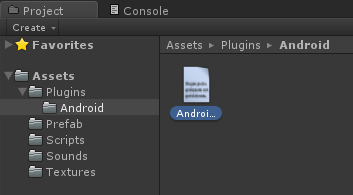
<?xml version="1.0" encoding="utf-8"?>
<manifest xmlns:android="http://schemas.android.com/apk/res/android" package="com.DiiosGames.FlappyKoin" android:theme="@android:style/Theme.NoTitleBar" android:versionName="1.0" android:versionCode="2" android:installLocation="preferExternal">
<supports-screens android:smallScreens="true" android:normalScreens="true" android:largeScreens="true" android:xlargeScreens="true" android:anyDensity="true" />
<application android:icon="@drawable/app_icon" android:label="@string/app_name" android:debuggable="false" android:isGame="true" android:banner="@drawable/app_banner">
<activity android:name="com.unity3d.player.UnityPlayerNativeActivity" android:label="@string/app_name" android:screenOrientation="landscape" android:launchMode="singleTask" android:configChanges="mcc|mnc|locale|touchscreen|keyboard|keyboardHidden|navigation|orientation|screenLayout|uiMode|screenSize|smallestScreenSize|fontScale">
<intent-filter>
<action android:name="android.intent.action.MAIN" />
<category android:name="android.intent.category.LAUNCHER" />
<category android:name="android.intent.category.LEANBACK_LAUNCHER" />
</intent-filter>
<meta-data android:name="unityplayer.UnityActivity" android:value="true" />
<meta-data android:name="unityplayer.ForwardNativeEventsToDalvik" android:value="false" />
</activity>
</application>
<uses-sdk android:minSdkVersion="9" android:targetSdkVersion="22" />
<uses-feature android:glEsVersion="0x00020000" />
<uses-feature android:name="android.hardware.touchscreen" android:required="false" />
<uses-feature android:name="android.hardware.touchscreen.multitouch" android:required="false" />
<uses-feature android:name="android.hardware.touchscreen.multitouch.distinct" android:required="false" />
</manifest>
[2]: /storage/temp/49096-5875.png
Answer by digzou · Jun 29, 2015 at 09:29 AM
Version code is nothing but you build number. With every new update that you push to the play store you have to increment your build number. This can be done by incrementing the value of the 'Bundle Version Code' in the Android Player settings.
To do this goto 'File'-> 'Build Settings'-> Select 'Android'.
Then click on the 'Player settings' below.
In the inspector click on 'Other Settings' and scroll down to find 'Bundle Version Code'. [Assuming it to be '1' change it to '2'].
Save your settings with a Ctrl+S.
That value should be updated on every update that you push to the play store.
Hope it helps :)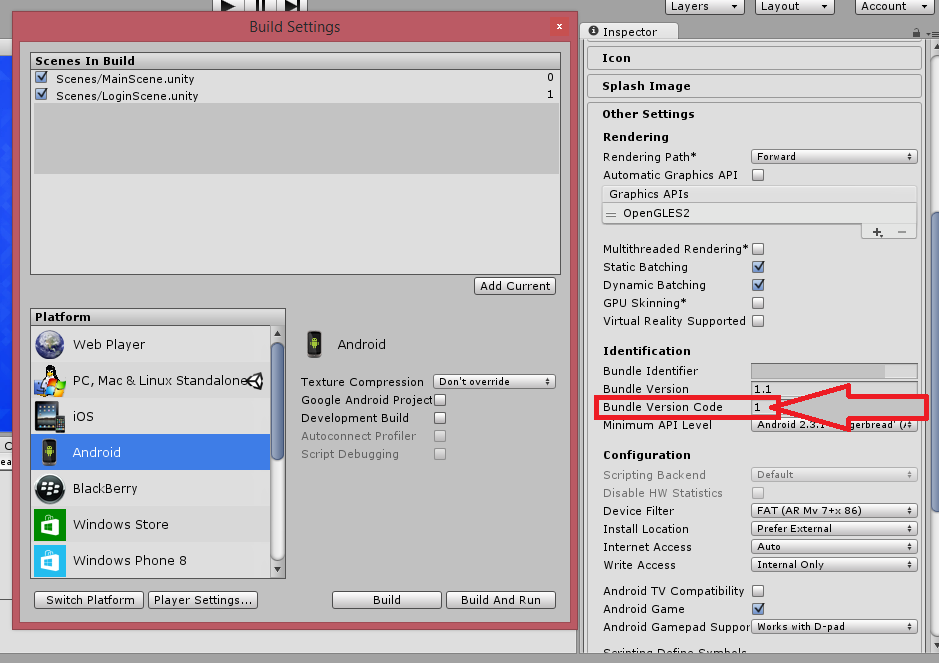
I dont know how did it get deleted. Here,posted it again. Can you approve this one. ;) :D
Your answer

Follow this Question
Related Questions
How to merge multiple AndroidManifest.xml files?? 3 Answers
Multiplugin, InMobi and QCAR 0 Answers
Change an Android app's manifest by putting manifest.xml in Plugins/Android folder? 2 Answers
Problems with Multiple Plugins 1 Answer
Export to Android with transparent background for unity 2020.1? 0 Answers