- Home /
Json Post to https
Hello guys. i am a new in community and working on a game that needs to add images thru url. the url has authorization in JSON format.
//downlaod object
WWWForm wwf = new WWWForm();
wwf.AddField("username", username);
wwf.AddField("password", password);
www = new WWW(urlPost, wwf);
StartCoroutine(WaitForRequest(www));
//
}
//
IEnumerator WaitForRequest(WWW www)
{
yield return www;
// check for errors
if (www.error == null)
{
Debug.Log("WWW Ok!: " + www.data.ToString());
} else {
Debug.Log("WWW Error: "+ www.error);
}
}
i dont understand how to add JSON to the post request and if i even send the request! i also need to get response after i log in .
ive been going ccrazy online trying to find a sulotion or a guide but non helped me so far and im doing it 5 hours already please help me
$$anonymous$$aybe see this one http://forum.unity3d.com/threads/www-wwwform-to-post-json-data-to-server-solved.57490/
Answer by Sciandra_Leva · Feb 16, 2016 at 04:01 PM
I just saw your post, I'm sorry being almost an year late but maybe it can help somebody else.
I suggest you to not use WWW but, instead
// the actual call, in a try catch
try
{
using (var client = new WebClient())
{
client.Headers[HttpRequestHeader.ContentType] = "application/json";
result = client.UploadString(login_url, "POST", json_string);
}
}
catch (WebException ex)
{
Debug.Log("exception: " + ex);
var response = ex.Response as HttpWebResponse;
if (response != null)
{
Debug.Log("HTTP Status Code: " + (int)response.StatusCode);
}
switch ((int)response.StatusCode) {
default:
Debug.Log ("OH SHIT");
break;
}
}
This way you should be able to POST to any url, even https (not really sure about it though). To produce the JSON string an easy way is to use a library, like SimpleJSON for unity.
Answer by RMGK · Mar 13, 2019 at 11:56 PM
See answer here: https://answers.unity.com/questions/1491938/sending-an-http-post-request-with-json-body.html?childToView=1612281#answer-1612281
Your answer