- Home /
I have a problem implementing AWS S3 sdk for HololensDevelopment to store files
I tried many different ways to implement the AWS S3 sdk to my projects, targeting Hololens (different Versions of Unity 2018.2.9,2018.2.12, 2018.3.0 and different dll-Versions targeting .net35 and .net 45). Neither the provided unityPackage works ( I think the problem is that it is for mobile use, like Android, only) nor to put the correspondig dlls in the Plugin-Folder under Assets. During work there is no error-message in the unity-console, but when i try to make a built i get the following error:
UnityException: Failed to run serialization weaver with command "-pdb" "-verbose" "-unity-engine=Temp\StagingArea\Data\Managed\UnityEngine.CoreModule.dll" "Temp\StagingArea\TempSerializationWeaver" "-lock=UWP\project.lock.json" "@C:\Users[username]\AppData\Local\Temp\tmp678993c6.tmp" "-additionalAssemblyPath=Temp\StagingArea\Data\Managed".
The error message goes on but is way to long.
If i run my testcode in a VisualStudio standalone c#-Project everything works fine with the installed nuget packages of awssdk.s3 I have no idea what I'm doing wrong. Any help is apreciated. Thanks in advance
Even if i hit play in Unity-Editor-mode it uploads the testfile to my storage, but the Editor freezes and has to be closed via task-manager.
Your answer

Follow this Question
Related Questions
Android sdk build error 10 Answers
Build error 0 Answers
Probably stupid simple - Unable to build android apps 2 Answers