- Home /
[WP8.1] WebcamTexture won't play
The code
this.texture = new WebCamTexture();
this.texture.Play();
Causes the error
Error: operation has failed with error 0x80028019: old format or invalid type library.
(C:/Buildslave/unity/build/PlatformDependant/MetroPlayer/VideoTexture.cpp:WebcamTexture::Play at 388)
and won't play the webcam texture.
Player settings:
webcam and microphone access are enabled
compilation overrides is set to "none"
API compatibility level is .net 2.0
Build settings:
Build target: windows store
SDK: Phone 8.1
development build
the rest is pretty much kept at the default settings, there is 1 script, a panel and a preview texture on screen
here's the full code of the script:
using UnityEngine;
using System.Collections;
using UnityEngine.Events;
using UnityEngine.UI;
public class FindCameras : MonoBehaviour
{
public RawImage preview;
public GameObject templateButton;
private WebCamTexture texture;
// Use this for initialization
void Start () {
foreach ( var child in GetComponentsInChildren<Transform>() )
{
if(!child.gameObject.name.Equals("Panel"))
Destroy(child.gameObject);
}
for ( int i = 0; i < WebCamTexture.devices.Length; i++ )
{
GameObject button = Instantiate ( templateButton );
Button actualButton = button.GetComponent < Button>();
Button.ButtonClickedEvent evt = new Button.ButtonClickedEvent();
int i1 = i;
evt.AddListener(
() =>
{
texture.Stop();
this.texture = new WebCamTexture(WebCamTexture.devices[i1].name);
preview.texture = texture;
this.texture.Play();
} );
actualButton.onClick = evt;
button.GetComponentInChildren < Text > ().text = WebCamTexture.devices [ i1 ].name;
button.transform.parent = transform;
}
this.texture = new WebCamTexture();
this.texture.Play();
preview.texture = texture;
}
// Update is called once per frame
void Update () {
}
}
Hi there. I've got the same problem. We are expreimenting with multiple platforms and my webcam test works everywhere but when building for WindowsStore.
So far i've spent a lot of time looking for an answer, found stuff about either localisation or x64/x86 but but have not been able to fix the issue.
I was wondering if you had found a solution to your problem.
Will post an update if i get it to work.
Thanx!
Has anyone ever found a fix for this issue? I've encountered it as well and can't get to the bottom of what's causing it.
Your answer

Follow this Question
Related Questions
how to track object motion with webcam 0 Answers
Webcam GetPixels is only returning black 1 Answer
Show a WebCamTexture with alpha 1 Answer
WebcamTexture not refreshing 0 Answers
Web Cam Texture on UI Panel 0 Answers