- Home /
WebPlayer WebCam, using Home made capture
Hello community!
As part of an assignment, I must find a way to add the webcam functionality to unity's webplayer. So I wrote myself a simple C# program that uses the webcam and sends the bitmap info to my unity game using (dot)net sockets. Everything is working fine except the client isn't too pleased with the fact that users will have to download a 3rd party app (simple C# program) to be able to use the webcam when playing the game. So I feel like I'm out of inspiration in finding the right solution to that problem. So here is my question :
Is there any way that I can enable the webcam on my unity web player without having the user download an external app?
Now I'm familliar with that AR game based on a movie, but it seems they were able to get a "custom" webplayer with the unity staff. Something I believe is out of reach for me. So I'm open to try out any kind of technology or trick.
As always, thank you guys / girls for your time!
Update : http://docs.unity3d.com/Documentation/ScriptReference/Application.RequestUserAuthorization.html
I'm not too sure about what I just read on this page, So the webcam texture isn't available on web player but I could still use the webcam?! Going to look into that tomorrow.
Answer by MantisFRK · Aug 15, 2013 at 03:32 PM
So it appears you CAN use the webcam on a webplayer if you ask the user the permission to use their webcams / mics. it goes like this :
IEnumerator Start () {
# if UNITY_WEBPLAYER
yield return Application.RequestUserAuthorization(UserAuthorization.WebCam | UserAuthorization.Microphone);
if (Application.HasUserAuthorization(UserAuthorization.WebCam | UserAuthorization.Microphone))
{
isCamOnline = true;
camTexture = new WebCamTexture(WebCamTexture.devices[0].name, 320,240);
camTexture.Play();
} else {
}
#endif
yield return null;
}
I Tested it this morning and it works just fine. I am writing this because while looking on the forums, I had the impression that WebcamTexture objects weren't available on the webplayer. So Anything regarding the webplayer that I have said in my question is actually wrong.
Your answer