- Home /
Play individual characters animations simultaneously
Hi,
We have a model including three seperate characters in maya. In the game, these characters are interacting with each other. We successfully imported our model into unity and made animations for these characters. So the characters are sub objects of the main gameobject. Animations are working well individually.
We created three idle animations for each of these characters but we cannot play them simultaneously. Only the last animation.Play is playing always. If I use animation.blend then characters animations are playing but not like as we wanted (greatly lowered, i think 1/3).
How can we play these animations individually at the same time ?
Thank you for your help.
Alper
Answer by Paulius-Liekis · Aug 02, 2011 at 03:25 PM
Let me see if I got it right:
You have a single file with 3d models in it, which means that you have one "main gameobject"
You have 3 animations that you want to play on each subobject in main-gameobject
If so, then read about AddMixingTransform. You want to assign ones subobject (by using AddMixingTransform) to each of 3 animation states.
Edit: you said that each animation is playing like 1/3. That is because you're playing all 3 animation on all 3 characters (that's why you get 1/3). AddMixingTransform allows you to assign each animation state to a part of whole main-gameobject.
Your answer

Follow this Question
Related Questions
2D Games in Unity3D? 1 Answer
How can I use just one script to move randomly several characters from an array? 0 Answers
How to insert in game characters standing in idle position? 0 Answers
Animation.isPlaying, but animation isn't playing 0 Answers
How to Create a See-through Character with Dripping Water 0 Answers