- Home /
How to use external camera or webcam for AR in Unity ?
I need an external camera to be able to detect some markers positions and unity to place GameObjects at these positions.
Does anybody have any idea if there's such a plugin or an augmented reality library which I can use in Unity to create PC games ?
As far as I know, Vuforia only allows us to create apps for iOS and Androids.
Regards, sRodelb
Interesting question...to which I do not have an answer...but I am interested in an answer!!
:)
Answer by juli_junv · Mar 16, 2017 at 08:34 PM
you should go to the AR component, open vuforia configuration under vuforia behaviour script, then look for Webcam.Find camera device and there you can switch from your computer cam to the usb one that you have already plugged in your computer. :) Piece of cake
Answer by GaneshDeveloper · Mar 18, 2014 at 11:51 AM
Hi srodelb,
Really the question sound is nice.
Even I am also eager to know the answer for this.If anybody knows help for us thanks a lot.
Answer by toritobravom · Mar 20, 2014 at 11:56 AM
You can use ARPA Plugin Unity to create PC Games with Augmented Reality.
Your answer

Follow this Question
Related Questions
Deploying Unity app to Augmented Reality headset results in a flipped/mirrored view - image attached 0 Answers
AR Foundation device camera flickering 0 Answers
Switching to two different cameras with Vuforia ARCamera 0 Answers
Projection mobile camera on a texture, at the same time using it as AR camera. Is it possible? 0 Answers
Can measure distance between camera and object placed with ARCore without focusing the camera? 0 Answers