- Home /
D3D11: Failed to create RenderTexture (2069 x 1232 fmt 9 aa 1), error 0x8007000e
TL DR: Read Update 3
This error occurs when I leave or enter the Scene tab with the mouse cursor. It occurs in any project of any size since Unity version 5.4, and now even with 5.5.
This error won't happen if Scene tab's shading mode is wireframe, it must be set to shaded. Game tab works fine. Also I noticed that HDR must be turned on in the camera component. I turned off the Post Process Behavior on the camera, but it didn't help.
Editor is 64bit on a 8GB machine with i5 6600. Editor takes up to ~700MB RAM for current project. I updated the driver for my GTX970 (376.33) with cleared control panel settings. Also tested on a single 1080p and 4K monitor, but it's the same problem. Solving this with a hammer by reinstalling Windows 10 doesn't work either.
A simple way of reproducing this error on my machine, is to create a new project and import the Adam Interior Environment from the asset store. I'm using this computer also for gaming and other tools. Only Unity is causing such problems.
Update:
I did some additional testing by removing the GTX 970 from the rig to run on the integrated GPU of the i5 6600. This works! The error is gone this way. Sadly by putting the GTX 970 back into the rig, and even when disabling the integrated GPU (I though that the might be confusing between the GPUs), this error occurs again.
Update 2:
With the exterior $$anonymous$$assets from the asset store, this problem causes a system out of memory error in Widows 10, too. The screen turns black for a moment, and Windows makes a device unplug sound. Also it seems it doesn't matter whether the cursor enters or leaves the Scene tab, the error would come anyways, at least with bigger projects. Wireframe shading mode is always without problems. Even in this bigger $$anonymous$$exterior project.
I tried the 32bit version of Unity. Didn't help.
Update 3
I can say for sure now that Deferred, Linear Color Space, and HDR (camera component) must be used to cause this problem. This even works in a totally blank project. So only one game object with one single component, the Camera.
There are two problems here though. If the mouse cursor leaves and enters the Scene panel area, then one error and two warnings spam the console.
Error
SUCCEEDED(hr)
Warnings
D3D11: Failed to create RenderTexture (1711 x 1017 fmt 9 aa1), error 0x8007000e
D3D11: Failed to create RenderTexture (1711 x 1017 fmt 44 aa1), error 0x8007000e
However, if I keep moving the mouse cursor within in the Scene panel, those warnings and the error don't appear in the console. But the system RA$$anonymous$$ usage still starts to sky rocket and fill up all 8GB of RA$$anonymous$$ in a few seconds. If I stop moving the cursor. After a few seconds all that allocated memory is cleared again.
I also play games on my PC, AAA and indie. None of them killed my RA$$anonymous$$ like that before. Only Xenko did that with its Tone $$anonymous$$apping. But I can't reproduce this problem. It could have been something else, though.
Answer by SouldomainTM · Apr 01, 2017 at 12:15 PM
The problem seem to be resolved with 5.6.0f3.
Answer by Protasov · Jan 26, 2017 at 08:56 AM
I have a similar problem in Unity 5.5.0f3. I have a black screen in builded player, although the logic of the program works fine according to log. In editor everything is correct too. After a couple of experiments i noticed, that using of D3D11 exclusive mode is solving the problem, but works not good enough. Another thing that helped me is enabling Display Resolution Dialog and setting there a smaller resolution before the start. I don't know why, but now everything is absolutely fine even with higher resolution.
Answer by inoj · Mar 12, 2017 at 06:44 PM
I got this problem today, tried to search for info for a while, noticed that it occurred every time i moved cursor in scene mode over the objects i've placed in my scene. I had HDR on in 2 cameras in my project and seems like switching those off fixed that for now atleast. Im fairly new in every kind of developing, so im not sure at all, what could cause this problem.
Your answer

Follow this Question
Related Questions
Windows 8.1 bug 4 Answers
Editor menus are invisible 1 Answer
PC can't make socket connections after running game in editor 0 Answers
Unity editor graphics glitch/bug, scene and game window are not rendering properly 1 Answer
Sprite Editor: Cannot change slice type (Unity 2019.3.15f1 Personal on Linux "Tricia") 0 Answers