- Home /
Animation Event Subtitle Help
I'm looking to add subtitles to a cutscreen I've created. I've used the Unity GUI before, and I can get the strings & textures to appear on the screen.
Where I'm having trouble however, is determining how to call them ONLY when desired.
Below is an example of my code. This will publish the 'example' on the screen. However, it stays there all the time, and I only want it to appear on the screen when the animation event calls for it. I've tried a few different things (such as creating separate functions for each subtitle chunk), but they all seem to fail.
Can anyone help me with how is this can be done?
Here an example of the script I'm currently using:
using UnityEngine;
using System.Collections;
public class subtitleGUI : MonoBehaviour
{
public Texture2D subtitle;
void OnGUI()
{
GUI.Label(new Rect(40,Screen.height / 2, 400, 300), subtitle);
}
}
Answer by Berenger · Jan 27, 2012 at 05:22 PM
I will assume you know how to use the animation events. If not => over here.
So, first, you need to create a function with an int as parameter (only one mind you). In that function, you can update the string you're going to display on the screen from an array of string, and the input will be the index. Or you also can set a string as input, whatever suits you.
Then, create your events in the animation pannel at the right moments, calling the function and increasing the input each time. If you want to not display any string, you can either give an empty one or give a specific input, -1 for instance, and add some test. That should do it !
Sorry for the late response, I never saw a your response and ended up moving to a combination of triggers + GUIText (ugly so far but seems to be doing the trick).
I like the idea of creating the string array and pulling it via the animation events, so I'm working on a C# script now to test it out.
Thanks for the ideas Berenger!
Your answer

Follow this Question
Related Questions
made animation in idle state while click back 0 Answers
Two Unity GUI questions 2 Answers
How to hook up the particle system to jump animation? 1 Answer
GUI Button Animation Cue 1 Answer