- Home /
GUI Layout 'Fading' on changing QualitySettings
Hi there, I have a menu with a button that changes Anti Aliasing Settings on and off (from x0 to x4) however when I push this button my GUILayout of Buttons seem to fade out. I have decided to remove everything from my scene apart from a camera and a GUIText (the GUI text is part of my FPS reader) and I still get this problem.
I can navigate the entire menu and change resolutions without the same effect.
One the effect occurs I haven't found a way to get rid of it, it persists even when AA is changed back.
The code works fine on PC.
I'm running my app on a nexus 10
Before:

After:

Strange indeed, and you're doing nothing else on the push of that button?
Just this yeah
private void buttonFunc(int id)
{
GUILayout.Box("Anti Aliasing", myStyle3);
if (GUILayout.Button("Off", myStyle2))
{
clicked = "0";
}
if (GUILayout.Button("On", myStyle2))
{
clicked = "4";
}
}
private void OnGUI()
{
else if (clicked == "0")
{
QualitySettings.antiAliasing = 0;
clicked = "options";
}
else if (clicked == "4")
{
QualitySettings.antiAliasing = 4;
clicked = "options";
}
}
Answer by Exalia · Sep 02, 2013 at 03:32 PM
This is a known bug and I've reported it to Unity they are working on it :)
Your answer

Follow this Question
Related Questions
anti-alising texture issue 0 Answers
Android tablet bottom bar bug after turning off screen 1 Answer
Stuck on splash screen android 0 Answers
Android Shadows Degrade over time 1 Answer