- Home /
What is the best render pipeline for Low Input Latency? (First Person Shooter games)
What would be the best Render Pipelines to get the lowest input latency possible with Unity for the development of competitive multiplayer FPS games? (Quake, Unreal Tournament, Warsow, Halo, etc.)
To my limited knowledge of Unity, I understand that those are my current options: - Default Forward (multi pass) - Default Deferred - LWRP (single pass) - HDRP - Scriptable Render Pipeline
Which one or which ones are the best for Low Lateny Input and responsive game controls? How to avoid having the huge amount of input lag we get in games like Overwatch and else?
Answer by Bunny83 · Jun 14, 2019 at 09:11 AM
That doesn't matter at all. How things are rendered has no effect on input latency. Quake, Unreal and Warsow use server side movement. So all your latency comes from the network latency and network client prediction code.
Rendering happens once per frame, no matter how it's rendered.
Answer by Skilljutsu · Jun 15, 2019 at 04:53 PM
Not internet latency, I asked fro INPUT LATENCY. And yes, rendering does affect INPUT LAG.
Sorry but you have no idea what you're talking about. You may want to inform yourself about input lag. All games you've mentioned have input lag that depends at least 80% on network latency since they are all network games. No game has network updates once per visual frame as this would be crazy in regard to bandwidth and also doesn't help anything in actual latency (considering RTT).
Even when you actually meant the response time of the whole system, the rendering has no influence on the response time considering your overall frame time is not greater than your monitor refresh rate. There's always a bottleneck and it mainly deter$$anonymous$$es the response time.
You may want to look up some general source how a real time video games work (see Unity's main loop). Again considering your hardware is capable to keep up the maximum framerate with the content you throw at it, it literally doesn't matter how you render your frame since at the end you will wait for the actual hardware refresh of the monitor
Stop spreading misinformation. This question has NOTHING to do with networking. I asked about input lag, mouse input lag.
Of course RENDERING affects input lag. If you add post processing and anti-aliasing, it adds input lag. The more stuff you need to render, the heavier it is to render, the more input lag you get. If you add frames in the FlipQueueSize, it adds input lag. And the way the rendering pipeline is designed will define how much input lag there will be. Games these days have 2-4 times more input lag than Quake 3 Arena used to have and Q3A had around 8-12ms input lag. And the higher your frame rate, the less input lag you get.
Games like Unreal Tournament 2$$anonymous$$4 and Overwatch even give you an Graphics Settings to reduce input lag. And in games made with Unreal Engine 3, players could use a command OneFrameThreadLag 0 to reduce input lag which doesn't actually work with Unreal Engine 4 games.
Your answer

Follow this Question
Related Questions
Rhythm game input latency issue 0 Answers
Android audio lag solutions 1 Answer
Rendering Lag? Wait for the models to render? 0 Answers
Unity render lag questions 1 Answer