- Home /
GetSpectrumData doesn't update
Hi,
Thanks for looking at this post! I'm a beginner looking for help in getting a Microphone / GetSpectrumData code working.
In 2017 I made a simple script to get microphone audio and use GetSpectrumData. The code worked fine at the time.
Come 2020, I've updated to the latest version of Unity but I can no longer get the code to run. After crawling through various official guides and forums it seems like my code should run ok, but it is not working.
Specifically, there are no run errors, but the output variable spectrum is not updating each update with dynamic values. Instead _spectrum returns with the same data roughly following a power-law (and not resembling the audio - see cyan line in image). This suggests to be the GetSpectrumData part of the code is working, but perhaps my Microphone is not working?
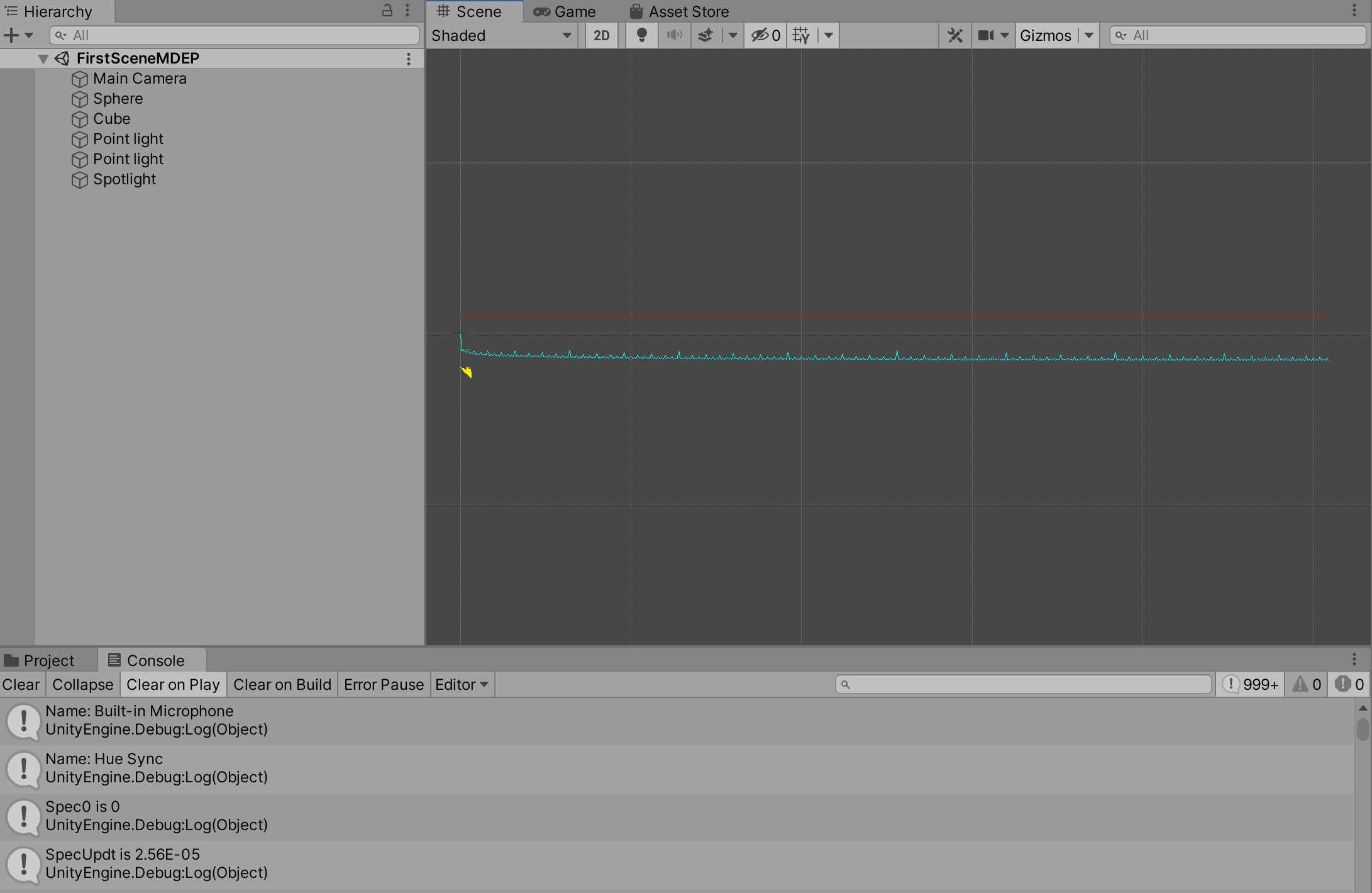
Here's the code. I'd appreciate any advice on how to fix it or how to debug it further.
Thanks in advance!! best, Rob
using UnityEngine;
using System.Collections;
using System.Collections.Generic;
[RequireComponent(typeof(AudioSource))]
public class Notable : MonoBehaviour {
public AudioSource _audioSrc;
public float[] _spectrum = new float[512];
// Use this for initialization
void Start () {
foreach (string device in Microphone.devices) {
Debug.Log ("Name: " + device);
}
if (_audioSrc == null)
_audioSrc = GetComponent<AudioSource>();
if (_audioSrc == null)
_audioSrc = gameObject.AddComponent<AudioSource>();
_audioSrc.clip = Microphone.Start("Built-in Microphone", true, 1, 44100);
while (!(Microphone.GetPosition(null) > 0)) { } // this line removes lag.
_audioSrc.loop = true;
_audioSrc.Play();
}
// Update is called once per frame
void Update () {
Debug.Log ("Spec0 is "+ _spectrum[0]);
_audioSrc.GetSpectrumData(_spectrum,0,FFTWindow.Rectangular);
Debug.Log ("SpecUpdt is "+ _spectrum[0]);
int i = 1;
while ( i < _spectrum.Length-1) {
Debug.DrawLine( new Vector3(i-1,_spectrum[i]+10,0), new Vector3(i, _spectrum[i+1] + 10, 0),Color.red);
Debug.DrawLine( new Vector3(i-1,Mathf.Log(_spectrum[i-1])+10,2), new Vector3(i,Mathf.Log(_spectrum[i]) + 10,2),Color.cyan);
Debug.DrawLine( new Vector3(Mathf.Log(i-1),_spectrum[i-1]-10,1), new Vector3(Mathf.Log(i),_spectrum[i]-10,1),Color.green);
Debug.DrawLine( new Vector3(Mathf.Log(i-1),Mathf.Log (_spectrum[i-1]),3), new Vector3(Mathf.Log(i),Mathf.Log (_spectrum[i]),3),Color.yellow);
i++;
}
}
}
Answer by maddogedge · Apr 25, 2020 at 04:18 PM
Problem solved.
I had to do two things.
First I had to add mic permissions for unityhub https://forum.unity.com/threads/microphone-audio-is-silent.786497/
Secondly I had to unmute the microphone to get the audio. I'm now dealing with this aspect of it (using the Mixer solution.
Answer by Bunny83 · Apr 25, 2020 at 10:42 AM
I don't see anything wrong with your code or your result. You do know that GetSpectrumData does not return the actual audio data but that it calculates the fast fourier transform of the audio? You print the first element of the spectrum which is pretty pointless since the first element is 0Hz, so the DC content of your signal which should be around 0 anyways. Also note that you only analyse the first channel of the audio source. Depending on the microphone and the audio hardware / driver it's possible that one channel is empty since microphones are essentially mono in nature. Usually the mono signal is either distributed evenly across both channels or just a single channel or a more expensive microphone might have two or more actual microphones and record actual stereo.
Have you tried inspecting GetOutputData? If the actual PCM signal is there, the FFT (GetSpectrumData) should work as expected. I haven't played around with FFTs for a while. However I've implemented my own FFT some time ago and I got the same result as Unity's GetSpectrumData. Though my routine actually provides the FFT as a complex number array (as it's meant to be).
Thanks a lot for your reply. GetOutputData returns all zeros! I've had a look at other mic channels but no joy.
Your answer