The question is answered, right answer was accepted
My windows standalone build doesn't work at all.
Hi folks,
so here's the problem :
I've tryed to build a windows stadalone version of my game, which I've made succefully 2 day's ago, but since yester days it doesn't seems to work anymore.
The exe and pdb files are normaly created, aswell as the data folder but when I click on the exe in order to lauch the game nothing happend, not even the dialog window whith the game settings.
I just looks like it freeze but no error shows up. And when I try to delete the folder it told that i can't because it's used by System...
I really don't understand what's going on and when i export the game as a webgl project it works fine..
The only error I've seen is about shaders :
Shader error in 'MyShaders/NewImageEffectShader': unable to unroll loop, loop does not appear to terminate in a timely manner (72 iterations) or unrolled loop is too large, use the [unroll(n)] attribute to force an exact higher number at line 55 (on d3d11_9x)
Compiling Fragment program Platform defines: UNITY_NO_LINEAR_COLORSPACE UNITY_ENABLE_REFLECTION_BUFFERSUNITY_PBS_USE_BRDF3
But it was working fine until now and I haven't change it for a long time... Here is the code if it can help.
Shader "MyShaders/NewImageEffectShader"
{
Properties
{
_Colour("Coleur1", Color) = (1,1,1,1)
_Colour2 ("Coleur1", Color) = (1,1,1,1)
_Colour3("ColeurFond", Color) = (0,0,0,1)
_Iteration("Nb Iteration", Range(1,10)) = 2
}
SubShader
{
// No culling or depth
Cull Off ZWrite Off ZTest Always
Pass
{
CGPROGRAM
#pragma vertex vert
#pragma fragment frag
#include "UnityCG.cginc"
struct appdata
{
float4 vertex : POSITION;
float2 uv : TEXCOORD0;
};
struct v2f
{
float2 uv : TEXCOORD0;
float4 pos : SV_POSITION;
};
v2f vert (appdata v)
{
v2f o;
o.pos = mul(UNITY_MATRIX_MVP, v.vertex);
o.uv = v.uv;
return o;
}
fixed4 _Colour;
fixed4 _Colour2;
fixed4 _Colour3;
int _Iteration;
fixed4 frag (v2f i) : SV_Target
{
fixed2 uv = i.pos.xy / _ScreenParams.xy;
fixed4 fragColor;
float time = _Time[1];
float res = 1.;
for (int i = 0; i < _Iteration; i++) {
res += cos(uv.y*12.345 - time*4. + cos(res*12.234)*.2 + cos(uv.x*32.2345 + cos(uv.y*17.234))) + cos(uv.x*12.345);
}
fixed4 c = lerp(_Colour,//fixed3(_Colour.x, _Colour.y, _Colour.z),
_Colour2,//fixed3(_Colour2.x, _Colour2.y, _Colour2.z),
cos(res + cos(uv.y*24.3214)*.1 + cos(uv.x*6.324 + time*4.) + time)*.5 + .5);
c = lerp(c,
_Colour3,//fixed3(_Colour3.x, _Colour3.y, _Colour3.z),
clamp((length(uv - .5 + cos(time + uv.yx*4.34 + uv.xy*res)*.1)), 0., 1.));
return fragColor = c;//fixed4(c.x, c.y, c.z, 1.);
}
ENDCG
}
}
}
I one of you guy's can help me out it will be really cool cause I don't know what to do now ^^ Thanks in advence and sorry for my poor english.
Answer by Coubas · Feb 02, 2016 at 09:52 AM
Okay, I've worked it out... It was Avast who was bloking the execution without saying anything. I lost a lot of time but at least the game is fine ^^
Follow this Question
Related Questions
ItextSharp generates pdf file of 0 bytes in PC build. Works in editor. 0 Answers
Cursor.visible doesn't seem to work in Standalone 0 Answers
Unity (builds and editor) Keep firing input on its own after Windows 10 update 0 Answers
Mesh with 0 uvs in standalone build 0 Answers
Build Windows Standalone from VR Standard Assets extremely heavy on GPU 1 Answer