- Home /
Unity Editor text 1080p
i using unity 5.3, windows 10 64bit, gtx 950 with hdmi and when I'm using 1080p resolution the text editor is blurred and at times hard to read and gets to leave the eyestrain , so is good when I leave the resolution lower than 1600x900 , it has some way to fix this and continue 1080p ?
sorry for quality but when print direct shot not the pc to see the blurred text 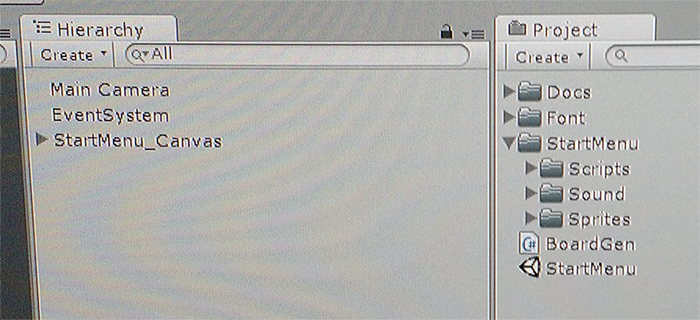
Answer by SkandYxyz · Feb 16, 2016 at 05:43 PM
The solution would be to change the Unity Editor's text size. But following this thread, it is not possible jet:
http://forum.unity3d.com/threads/how-to-change-font-size-in-unity-editor.149481/
So my suggestion:
The text is blured, because it's to small. So till Unity releases a text size feature, you're probably best reducing the screen resolution to fit your needs.
Best, Andre
Edit:
Your monitor/connection to the monitor/monitor settings could also be the problem. Maybe you should compare it's attributes to other monitor attributes.
Answer by Atroxit · Nov 25, 2017 at 06:31 PM
I know this thread was from Feb 2016 but to anyone else who is searching for this problem. Have you tried turning down your sharpness in your monitors settings? I had this problem and after a bit of messing around with my settings I found out it was my monitors settings as the text was fine on my other monitor. Hope this helps.,Have you tried turn down the sharpness on your monitors settings? I had the same issue and I fixed it just by turning down sharpness.
in the end the problem solved itself after some updates of Windows 10, but I modified these settings before and improved a little, but not 100%, now with the updates there are no more problems, not here
Your answer

Follow this Question
Related Questions
Any updates on how to debug multitouch in Unity on a Windows PC with touchscreen? 0 Answers
Change right-click button for scene flythrough mode 0 Answers
Stuck in "Failed to load window layout" loop 21 Answers
Windows 10 Editor performance issues 4 Answers
Windows 10 sound alert when going back to the Editor from Visual Studio 0 Answers