- Home /
_Data folder not found when it clearly present.
Hello all!
So, I've made a build of my game for the first time and I'm running into this error.. Don't really know what the problem is since the error message seems to promote cognitive dissonance. There are no errors in Unity upon building either.
I'm using the most recent version of Unity (Just downloaded it yesterday was using 5.3.6 before). I've tried rebuilding multiple times. I've restarted my computer. I've tried different build names. I've tried renaming the _Data folder to other names I've seen suggested for this problem.
Using Unity V.5.4.1f1, Windows 10.
Thanks :D 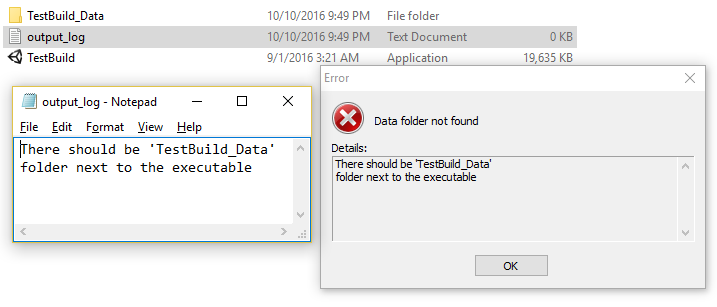
What's the path to the directory in which your build is saved? Do you have full permissions/are you running as an ad$$anonymous$$istrator?
Ugh, I knew I was forgetting something in my description. Yes I have permissions etc.
The path is my Desktop/Folder/these things 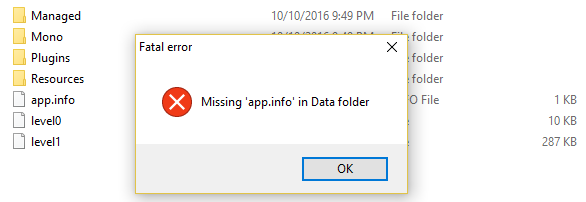
Edit: When I explicitly run as ad$$anonymous$$ I get this error, but again.. It's there.
The fact that the error has changed still makes me think this could be permissions-related.
What happens if you build to C:\NameOfYourGame ? (can't imagine why you'd want to build to desktop anyway)
Answer by SterlingSoftworks · Oct 12, 2016 at 02:14 AM
Turns out a plugin we're using, CinemaSuite, was/is missing a .dll. Got rid of that portion of the plugin and everything is fine now.
Thanks for your help @tanoshimi. And why put it on my Desktop in a folder? Because it's easy to find/see. Personal preference.
Could you please let me know which portion of cinema suite did you delete? I'm having the same issue :(
Ok I found what the problematic DLL is; it's the cinema$$anonymous$$ocap plugin. You can find more info here. Just delete the folder from the project and it should work.
Your answer

Follow this Question
Related Questions
Unity PC (Windows) Build failing 2 Answers
Build for Windows error 0 Answers
Blue Screen On Windows Build 0 Answers
Game is running in the editor but it isn't running when built. 0 Answers
UWP build not working 1 Answer