- Home /
Can't Open Unity Project (UnwrapCL.exe Has Stopped Working)
This started occurring from last 2 days
i can open the unity.exe but when i open my project it starts giving this error " UnwrapCL.exe has stop working " then i have to force close unity
after reading some similar situation with other unity users and trying some recommended answers i deleted the library folder and meta folder
now when i start my project it loads all the assets in my project for at least 3 hours and then gives the same error
if i click "close program" it goes for few seconds and again it shows stop working window
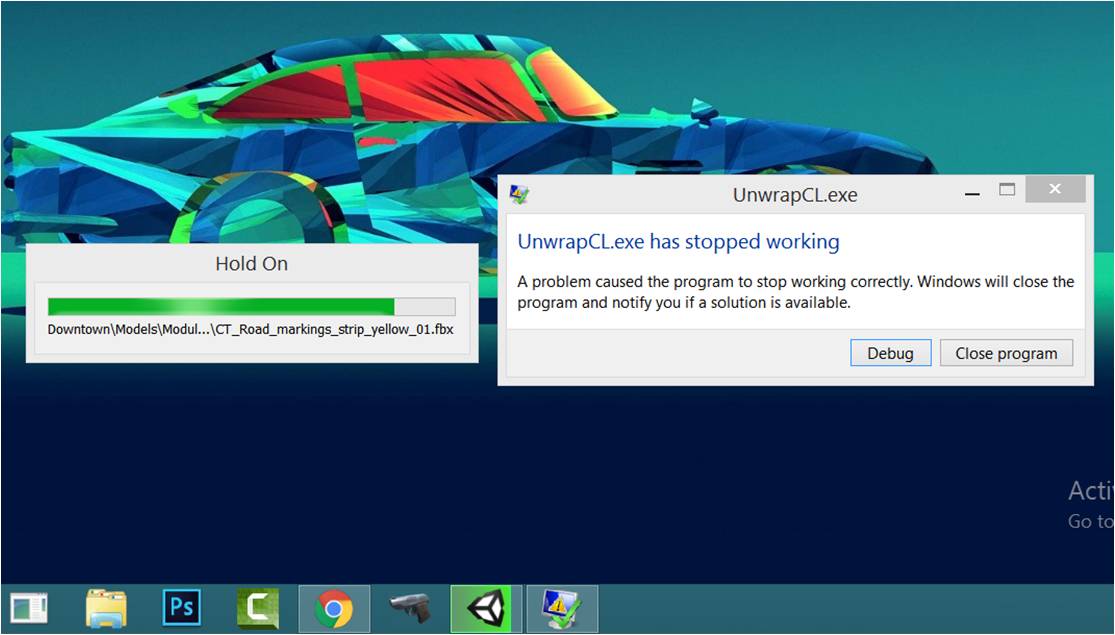
i have a back-up of my project but the backup is of last to last week in that interval i had made an airport in my project hence i don't want to lose my 2 weeks work on that airport :(
please if someone can help me to solve this it will be a great help !
I'm also having this problem and hope someone finds a solution soon :)
Answer by UnPluks · Oct 18, 2016 at 04:22 AM
Hi! Try removing the models of your project, so just move the to the desktop for example, then open up your project (make sure you delete the metadata of your models too.) then restart the project, and reimport the models. let me knows if this works ^^ Good luck!
Your answer

Follow this Question
Related Questions
Unity closes when opening project 3 Answers
Why doesnt unity open projects ? 0 Answers
project not opening after windows blue screen crash 1 Answer
,SUCCEDED(HR) Error 0 Answers
Crashing no error 0 Answers