Unity freezing before even starting
Hello! I'm in a big trouble with Unity on my home computer. When I try to open Unity it can't even get past the first screen, before the screen that asks which project you want to open/start. Here it is:
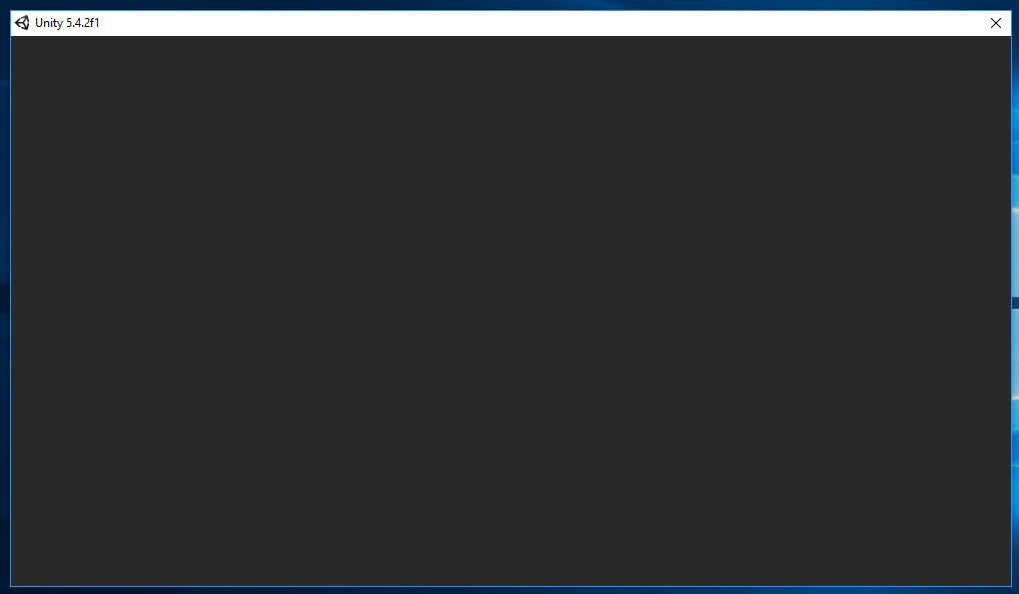
I was using Windows 7 before, and thought that maybe it was a problem with it because it's old.00 Now my PC is Windows 10, and still the same problem happens. My computer is a 64bit processor, 6GB of RAM AMD Phenom 3.20 GHz.
I have already tried to uninstall/install Unity multiple times, and still the problem happens. I really don't get it, my PC can run 3D Maya, Zbrush, Photoshop and a lot of games with no problem at all.
I would really apreciate it if someone could help me. Thanks.
Answer by Erick-Braian · Oct 31, 2016 at 04:48 PM
SOLVED
If someone is having the same problem, here is how I fixed it.
After uninstall, hit Windows+R (this is the "run" feature shortcut) and type "regedit", this is a shortcut for the Registry Editor on Windows. Here you hit F3 to open the search bar and then search for "Unity", the registry editor will find every Unity folder in your computer that contains Unity files (yes, even after the uninstall process the computer maintains some folders with things inside), so all you must do is delete all the remaining Unity folders (be carefull if you have some other stuff with the word "unity" in it).
After this, download and install the program again. It was hard to figure out, but if you're having the same problem here it is the solution. Cheers!
Your answer

