How would you make an 8bit game in widescreen for unity?
Id like to start working on making an NES type side scroller for unity. However, I want the resolution to be 1080p and in a widescreen format.
Is there anything I need to know about when making sprites for something like this? Thanks in advanced,
-Pete.exe
Answer by Statement · Nov 09, 2015 at 07:31 PM
Is there anything I need to know about when making sprites for something like this?
Use a 8 bit palette when making the textures (in your image editing software). Set filter mode to Point (no filter) so you aren't bleeding colors between images (on the texture inspector). Turn off compression so you aren't getting color artifacts from the compression (on the texture inspector). Note that turning off compression will increase memory usage. See if you can use 16 bit color and choose your palette carefully to work in 16 bit color mode to save some memory (on the texture inspector).
I use Aseprite 1.x for windows, It's a software created by $$anonymous$$ Capello, I highly recommend it.
I'm not sure if you answered my question however. I was reading somewhere that making just 8bit pixel art wont be big enough. So for instance,
16x16 pixels for an 8bit character would be too small for 1080p widescreen. In order to make the character bigger so It's not so small in game, I would have to make it 32x32, right?
So basically 1 pixel= 4 pixels.
Do you get what I'm saying?
*edit, Just so you are aware, I'm not doing much of any program$$anonymous$$g yet, Just working on some tile sets and sprites+ character sprite animations.
I just want to be sure when I try to integrate them into some practice beta rooms, everything fits.
PeteDOTexe, well there are two approaches you can take that i know of.
Ins$$anonymous$$d of rendering the game to screen, render the game to a 640x480 texture (or whatever resolution you want to emulate). Then render that texture fullscreen (it'll stretch to fill the screen, or you can use some kind of best fit if you want to lock the emulated aspect ratio.
Scale the orthographic cameras size to match your desired resolution. This requires that every object in the game is "snapped" to "pixel-sized" locations. If you don't do this or make an error somewhere, the illusion of low res art will disappear pretty quickly.
I think you'd get the best result using option #1.
Your answer