- Home /
Can't darken the scene in unity hdrp.
I am currently working on a horror game in hdrp and I cant make the scene dark.
This is when my scene works as I want.(Used mega because I couldn't upload more images) https://mega.nz/file/DfQFUCrJ#I0sY8TatvbaYRTYkir7zvqHovjzVv6_wfYRZH_6yEVA
But when I look in the dark this happens. 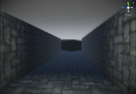
But I want my scene to look like this (Using the built in render pipeline) 
I have Tried Changind the settings, baking lights, messing with all the lights, etc.
Any help would be appreciated.
Answer by oa5f · Nov 19, 2020 at 05:29 PM
1: Make sure that there are no lights in your scene (such as directional lights or point lights)
2: In light settings (Window->Rendering->Light Settings) set the Environment Lighting Source to color and set the ambient color to black.
3: If you are using baked lighting make sure to rebake your lights.
Let me know if any of these steps helped you.
1: I have tried disabling and deleting the directional lights. But nothing changed. But I want the point light to be in the scene (I want everything outside of the point light range to be dark). But I tried deleting the point light and the whole scene goes bright regardless of where I go or look.
2: That works in the built in render pipeline but the problem is that Environment Lighting Source does not exist in Hdrp.
3 : I have already done that nothing happend.
I also forgot to mention that putting an exposure on the sky and fog volume and then setting the fixed exposure to 12 kinda helped. But not that much.
I didn't know it was different in hdrp. Been using it in lwrp/urp and I assumed it was the same since they're both srp but I guess it's not. You might want to look into the documentation to see how to disable all environment lighting in hdrp.
That's is the exact reason that srp was created. To create completely different render pipelines. I am currently reading through the documentation but I cant find any way to set the environment lighting to color.
Your answer

Follow this Question
Related Questions
Baked lighting on Static Objects not working in URP. 1 Answer
URP Explenation? 1 Answer
i updated my old hdrp project to unity 2019.3f6 but i cant see any graphics 0 Answers
Unity Project Looks worse after upgrading to HDRP 0 Answers
URP Blit Material Renderer Feature - Breaks the Inspector Asset Preview Window 0 Answers