- Home /
The question is answered, right answer was accepted
Comparing World Positions
So I've been trying to find the closest node to a certain object:
void FindClosestNode (Transform comparitive) {
float closeDistance = Mathf.Infinity;
GameObject closestNode = null;
GameObject[] gNodes = GameObject.FindGameObjectsWithTag("Waypoint");
foreach(GameObject node in gNodes){
float dis = (node.transform.position - comparitive.position).sqrMagnitude;
if(dis < closeDistance){
closestNode = node;
closeDistance = dis;
}
}
end = closestNode.transform;
}
So all looks fine and dandy; I've used this code for countless other scripts trying to find the closest.... something or other. But, for some reason this code does not work. No matter where I put the comparative, it always chooses this same node. Now I checked the Transforms on each object and I noticed that the comparative was in world space (it's position was roughly (-12,21,-52)) and for some reason the node (in which the comparative was quite literally standing on) was (-0.0001506805, 0.0002708435, 14.63168) which made absolutely no sense to me since the node was more or less inside the comparative. I realized that the node was a child of another object at (0,0,0). So I figured it must be working in local space. So I tried changing the distance code from:
float dis = (node.transform.position - comparitive.position).sqrMagnitude;
To:
float dis = (node.transform.TransformPoint(node.transform.position) - comparitive.position).sqrMagnitude;
Using transform.TransformPoint to convert it to world space. But the code still doesn't work. Anything that looks wrong?
Answer by Eric5h5 · Oct 08, 2013 at 01:03 AM
Transform.position is always world space. Transform.localPosition is relative to the parent. If you use transform.position you don't need to use TransformPoint or anything else.
Wow, this has been happening a lot lately. Just realized that the objects weren't tagged "Waypoint".....
.....sigh.
Follow this Question
Related Questions
How to calculate distance between objects? 5 Answers
charachters stand next to each other 0 Answers
Camera distance from mesh not center 1 Answer
Distance won't work 1 Answer