- Home /
[Solved] Trail renderer that fades out at the end?
I thought color might do this, but it doesn't seem to. I want the trail to gradually fade to nothing rather than abruptly end like it does now. Is this possible?
Answer by save · May 25, 2011 at 09:13 AM
You use the alpha (A) in the last and/or first color block to fade out the trail. Trail Renderer
Trail Colors You can cycle your trail through 5 different color/opacity combinations. Using colors could make a bright green plasma trail gradually dim down to a dull grey dissipation, or cycle through the other colors of the rainbow. If you don't want to change the color, it can be very effective to change only the opacity of each color to make your trail fade in and out at the head and/or tail.
Particle shaders works best together with the trail renderer.
Ah. $$anonymous$$y problem was using a transparent shader, but not a particle one. The built in trail renderer does indeed do exactly what I want.
Answer by CHPedersen · May 25, 2011 at 09:08 AM
Certainly. Others have once had the same problem, so they went and created an improved version of the trail renderer, that can fade over time. :)
It's on the wiki, take a look here:
http://www.unifycommunity.com/wiki/index.php?title=TimeBasedTrailRenderer
That solved our problem right here! Now the trail looks awesome, fades away and is super simple to change dynamicaly by script.
Your answer