- Home /
How can I make my games faster
Recently I started looking into making my games faster using the profiler. I noticed that that about 95% of each frame is taken by something under a category called "others". The source of the problem clearly isn't rendering, scripting or physics (or Debug.Log()/print()/FindObjectOfType() etc. methods). I tried looking in the profilers hierarchy but the problem is under the "EditorLoop", so I can't find out whats causing it. I would love for some help on this and also some general tips on how to make my games faster.
If you want to profile your game correctly, profile a build. As you have written yourself, the problem is under EditorLoop, which is basically the stuff ran by the editor. If you profile the built game, you won't have all the stuff under EditorLoop
Answer by FZ_Applications · May 08, 2020 at 07:51 PM
The editor loop is the overhead of running the game in the engine environment called editor.
If you build the game this overhead is gone and the game runs way faster.
I guess this is normal, but I can't tell for sure.
AFAIK you have to enable Development $$anonymous$$ode and Autoconnect Profiler in the build settings and use the profiler.
Personally I recommend, not to care too much about performance. You can do it afterwards. I think the only siginficant performance killers are AI, rendering and tasks like mesh updates. This depends on your game. Rendering performance can be improved by static or dynamic batching or using fewer lights. Script performance can be improved by not using GameObject.Find, Camera.main in Update() and caching components accessed every frame.
Your answer

Follow this Question
Related Questions
PostLateUpdate.PlayerUpdateCanvases issue 2 Answers
Profiler, What does "Overhead" represent? 1 Answer
Framerate doubles when pausing and unpausing editor 0 Answers
Editorloop spikes and FPS drops. 0 Answers
CPU Usage Not Constant on iOS 11.2 (Metal) in Profiler and Xcode FPS CPU time != Profiler 1 Answer