- Home /
How do I create a glowing light around an object?
I'm currently learning the basics of Unity and have come across a problem I'm unsure how to solve.
I'm trying to create a tron-style object that has a tube-style light around it, but I'm unsure how to make it glow. I can use a self-illuminating shader which makes the object itself glow which is great, but it doesn't give off any light. If I add a light to the object it just adds a spherical point light to the center of the object. Is there a way to add light that actually follows the shape of a mesh?
Here are a few images/videos of the kind of thing I'm hoping to achieve:
http://www.youtube.com/watch?v=0JbRAwJRSG0 On this video, I understand the lights from the cubes, but the longer shapes have a glow that seems to follow the whole shape and not just emit from the center.
http://www.youtube.com/watch?v=SMINfaK4xA4 Many of the lights on this video appear to glow?



Thanks!
well I guess all you need to do is only a light out of the object. and it'll glow the light.
BUT for the objects that look it glows you need to texture them like that
that's all you need to do to look like that.
and only a little bit of halo
Answer by tanoshimi · Nov 08, 2013 at 06:04 PM
Unity Pro includes a glow postprocessing effect, and there are several alternative variations on the asset store, although these generally also require Pro because to replicate the effect of the glow "bleeding" onto surrounding objects, you need to process the entire image as a rendertexture rather than just a per-object material.
hmmm, ... didn't know that pro provides, ... thanks :) +1 never had pro yet
Thanks tanoshimi! I had heard of the bloom effect but didn't realise that could do what I'm after, I thought it was only for global lighting and didn't realise individual objects could have bloom applied. I'll see if there is anything in the assets store until I upgrade to pro! Thanks!
No problem. This one claims to work with Unity Free, though I haven't personally tried it so can't comment: http://u3d.as/content/marrrk/indie-glow/4Zo
Your answer

Follow this Question
Related Questions
lighting heavy mobile game optimization 0 Answers
PRO ONLY: How to make a object glow 1 Answer
How to make a glowing line renderer? 0 Answers
one more quick question if you will 1 Answer
make one object glow 0 Answers