- Home /
Shadow casting
How do I set up this scene to allow the hand (and all other solids in the scene) to throw a shadow?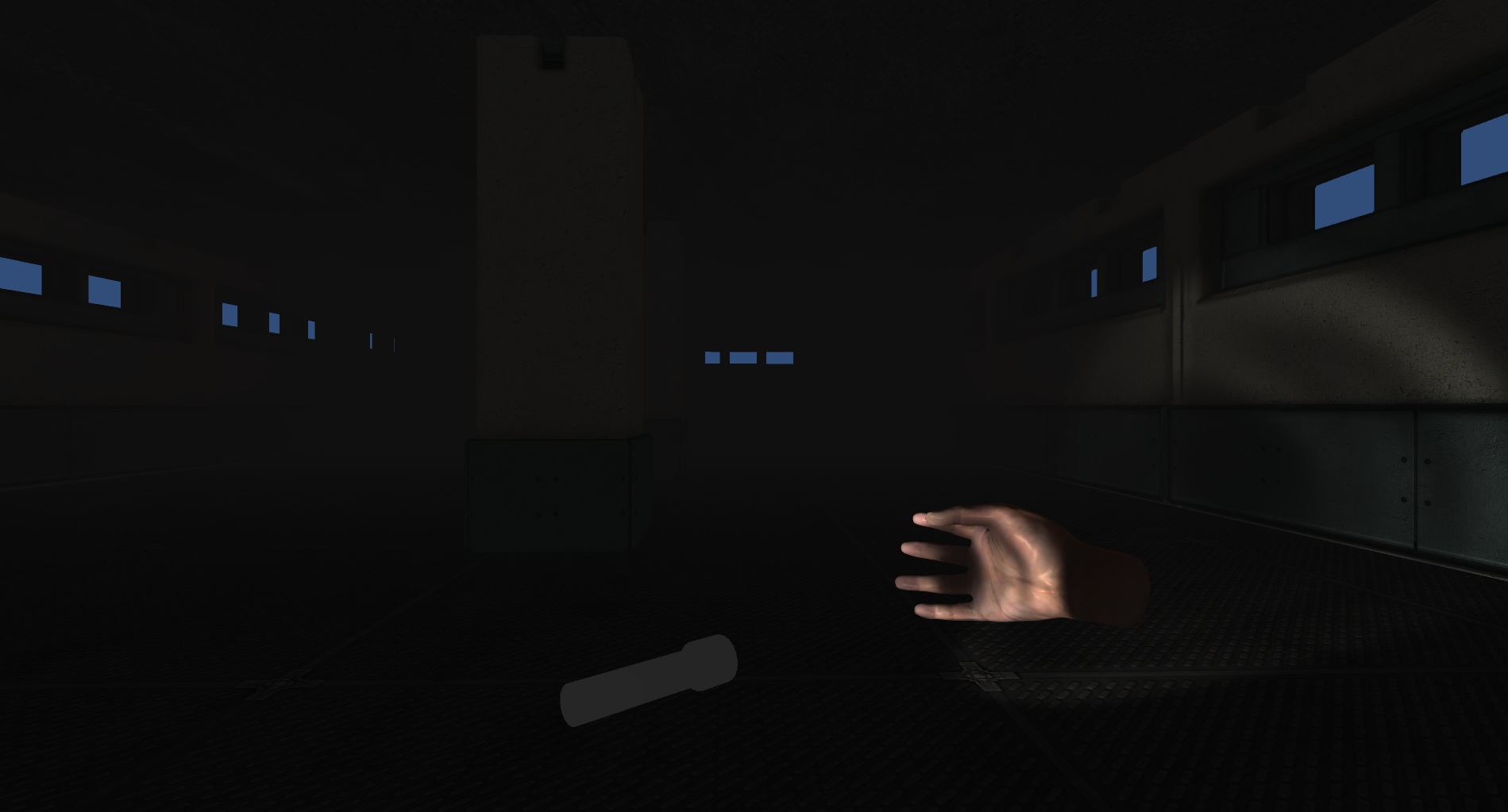
Answer by MasonicGryphon7 · Apr 25, 2013 at 01:02 PM
To cast shadows onto GameObjects : You'll need Unity Pro. If you have then you can continue:
Enter Unity and open up your project. Secondly: Go to Edit->Project Settings->Player. Then click "Other Settings". You'll see something called Rendering Path: Click down the menu and choose Deferred Lighting.
Deferred Lighting is the rendering path with the most lighting and shadow fidelity. It is best used if you have many realtime lights. It requires a certain level of hardware support, is for Unity Pro only and is not supported on Mobile Devices.
Well, I have Unity Pro, and my render settings are set to differed. I can get away with baked in lighting for every other situation, because the flashlight is going to be a major mechanic, I want that to look right. I am pretty sure the issue stems from the lack of compatibility with my gcard (Intel HD4000). Is there some way I could work around this issue considering that the only realtime light/shadow is co$$anonymous$$g from the flashlight?
Hmm, I don't see any problems with you graphics card. It seems pretty stable to run the shadows. Probably (this might be dumb but worth trying) you haven't set Shadow Type in the Light Inspector?
If you then have, try to run the game (not in fullscreen) and turn on your flashlight and aim at something, like an object. then go to the scene view and look behind the object. See if there's any shadow there!
Your answer