- Home /
Why is my point light only shining in one direction?
Currently running my build in Android, I tested out Deferred vs Forward rendering, tried different shaders, moved the light around, but the point light is only shining in one direction...
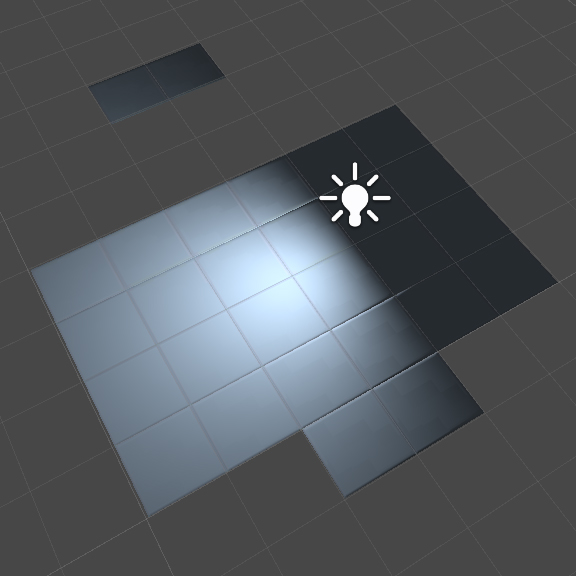
Have you accidentally changed its "Type" to Spotlight, the name will still be "Point" in the Hierarchy window if you have. Look at its "Type" setting when selected in the Inspector window.
Answer by kvoepel3 · Mar 13, 2015 at 09:15 AM
I had this problem on some run-time procedurally generated terrain in my project. The fix was this: in the textures I had assigned using the editor (having selected the terrain and entered the texture portion of the options), I had added a texture in the "normal" selection box. Removing that texture fixed the problem, as it must have let the engine calculate the normals.
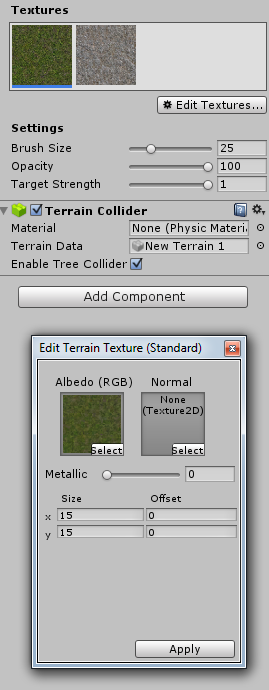
Answer by Tepei · Dec 18, 2014 at 09:51 AM
It could be a problem with the normals maps.
I have seen similar problem when messing with my normals maps..
As i make my normals maps from another programs, i must import it in a strange manner.. By default it's set to sprite.
1) i set it to texture and true color
2) set it to normals maps with grayscale off
if i don't do the first step there will be error..
Answer by Pflobus · Dec 17, 2014 at 11:50 PM
I actually have no idea why that happens. Usually I'd say delete it and then replace it, but, you probably did that. I would just advise doing either a directional light, maybe a slanted spotlight, or as stated earlier, delete, and try again. Maybe even exit the project, open another, and then return to this. Or do that with a scene. Best of luck with your project (it looks cool)!
Your answer