- Home /
Translucent Object that casts Shadow in deferred lighting mode
I have a game object that is about 60% translucent with color. I can get part of the translucent effect with the built in transparency shader but when I do so the shadow goes away. If I use transparency -> Cutout then the shadow shows up, only black, but the game object does not have transparency. Is there a way to get the transparency on the object and a shadow that is blocking some light and the color of the game object casting the shadow? Both the light source and the game object casting the shadow move plus other objects are moving through the scene as well. Any help would be appreciated. Thanks. I have pro version and am publishing to the webplayer.
very good question. Jessy is the shader guru, he might know a way to do this. Look for JessyU on youtube, I think it is.
Can you go in to the shader, find where it has any application with shadows and just start commenting out code part by part? That'll end you with shadows... Just a suggestiong.
@dissidently: It is JessyUV http://www.youtube.com/user/JessyUV
Thanks for the tips. I will look around and try those and post an answer if I can find something. In the mean time if somebody else has something please post.
Your answer

Follow this Question
Related Questions
Translucent shadows 0 Answers
Why translucency is not working on mobile? 0 Answers
Fading shadows in / out along with material. 0 Answers
How to make billboard grass drop shadows in Unity 5? 0 Answers
Shadow when building VR project 1 Answer