- Home /
Colour Customizable Texture Layers on Character
Originally my partner and I were going to wait until later before figuring this out, but as this is currently the only thing in our project that we are clueless about approaching, I figure it better to ask about now and see if we get any responses to try out and save us all the searches and fretting later (plus getting an answer now will help us streamline our current workflow better).
The game we want to make is a customization demo where you can create and fully customize your own dog, complete by breed, proportions, colors, and applyable markings (that can also change colours).
We plan to use armature bones for the proportions of the model (like snout size etc), and plan on using several different models for body types that all share the same UV maps (and thus textures), so we've got everything pretty much handled in all other areas except this one.
Unfortunately, for the life of us, we cannot think out a decent approach on making the texture colors and markings applicable within our demo. The way we picture it working in our heads is having the parts of the model's textures "stack" on top of one another, like layers on a PSD file, and to have each "layer" be connected to some RGB/color sliders so that you can change the color of one without it influencing all the others.
Here's a quick drawing of what I mean.

So, what I'm basically asking is: are there possible methods that can be done to achieve this? (In Unity?)
The two of us have seen this done before in programs made with other software, so we know it IS possible. We just can't visualize its functions technically enough to comprehend how (and thus don't know how to go about implementing it).
Answer by plsf_claudia · Oct 06, 2017 at 10:08 PM
I know in Blender you can do this with the stencil option.
Basicaly the stencil is a kinda texture with alpha on it that you can place freely on your mesh, it is not bound like UV mapping and you can apply many stencils on your mesh.
Perhaps Unity has a similar feature.
Your answer

Follow this Question
Related Questions
Advanced character customization 6 Answers
Realtime User Texture Customization 1 Answer
Custom mipmaps with texture import settings 0 Answers
How do I build A texture from decals? 0 Answers
Assigning UV Map to model at runtime 0 Answers