- Home /
how do me and my freind use unity collaborate to work on the same project
I just enabled unity collaborate advanced and i was wondering how me and my freind work on the smae project. He is already in my organization but when he sees my project in the cloud it says that it requires unity team builds advance. Does he also need to get unity teams advanced. Also how do we work on the same project.
Answer by Darn_ · Jan 12, 2019 at 10:05 PM
You should be able to have up to 3 people using Unity Teams with the free version. It's not enough to have people in your organization, you also need to assign them a seat. I find the UI for it a bit hard to navigate as well. A easy way to access the page for it is from Unity in the collab dropdown, there's an "Invite teammate" button that links to it.
@Darn_ neer$$anonymous$$d i got it but how does this unity collaborate thing work. Is it real time? I saw somethign to publish assets is taht how we collborate. Do we keep just publishing assets to each other.
@Darn_ also how do i see the changes my freind makes in the porject
The collab feature you find inside the unity editor requires Unity Teams Advanced, starting off at 9$ a month. If you are gonna collaborate on a project with a friend, the best route would be to get Unity Teams Advanced, as the collab feature/cloud build feature is really handy for working together, have used it in the past and it was a great experience.
It does not. You can use it with Unity Teams Basic, up to 3 people. If you need more people than that you do need to upgrade, however.
if i try to make a cloud build it always fails at the end
Your answer