- Home /
What happened to "File Headers" in build size on Unity3D 3.5
Hello
My project build size(on Unity3.4):
Textures 75.2 mb 73.3%
Meshes 6.9 mb 6.7%
Animations 3.3 mb 3.3%
Sounds 5.6 mb 5.4%
Shaders 128.2 kb 0.1%
Other Assets 3.9 mb 3.8%
Levels 396.9 kb 0.4%
Scripts 896.0 kb 0.9%
Included DLLs 3.9 mb 3.8%
File headers 2.3 mb 2.2%
Complete size 102.5 mb 100%
And it changed in Unity3.5 like this:
Textures 99.0 mb 61.9%
Meshes 6.8 mb 4.3%
Animations 3.3 mb 2.1%
Sounds 5.6 mb 3.5%
Shaders 148.5 kb 0.1%
Other Assets 4.3 mb 2.7%
Levels 1.2 mb 0.7%
Scripts 922.3 kb 0.6%
Included DLLs 3.9 mb 2.5%
File headers 34.7 mb 21.7%
Complete size 160.0 mb 100%
Please ignore other resources' size, focus on "File headers". Do you guys have any idea? I think it's related to count of files in "Resources", but I'm not sure...
Please help. Thanks
This symptom occurs only on Android. iOS version has normal "file headers" size
Answer by unimechanic · Feb 25, 2013 at 01:06 PM
We have recently received this question thru our support system, and we are in the process of enhancing the documentation. I'll copy the answer here since it will help other users searching for this our community:
File headers is data that is kept maintaining references and settings for the assets, such as resource assets. It is the amount of extra data apart from the "raw" data contents in a file. Do you have assets in the "Resources" folder? You can try moving some or all files out of this folder and see if that reduces the file headers.
Your answer